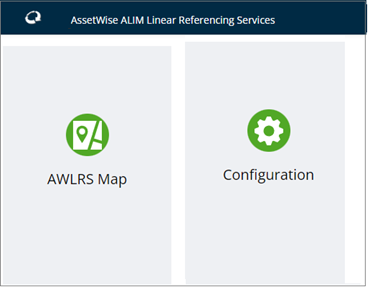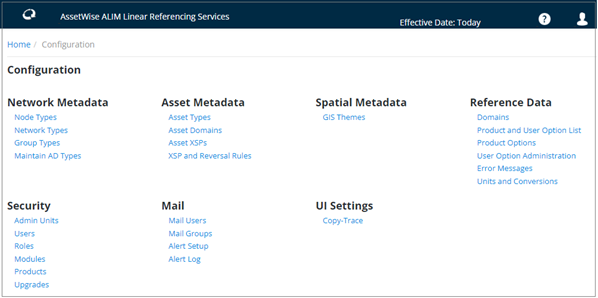Configuration
You can access and edit some of the metadata held in the AWLRS system using the Configuration page.
You can access this page from the Launchpad by pressing the
AssetWise icon
 on the top left of the Navigation
bar.
on the top left of the Navigation
bar.
The Launchpad page opens.
Click the Configuration tile to display the Configuration form.
Note: Configuration
options and relevant pages are Work In Progress so not all options available in
the equivalent "Exor forms" will be available here. Additional Reference and
Admin forms will be available in each subsequent AWLRS release. The list below
displays the available forms in the current release. Click any of the topics
below for more information.