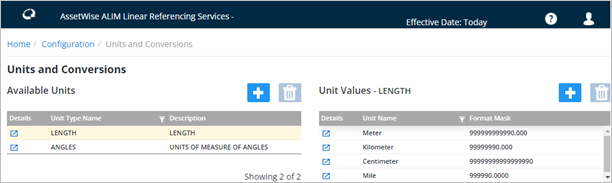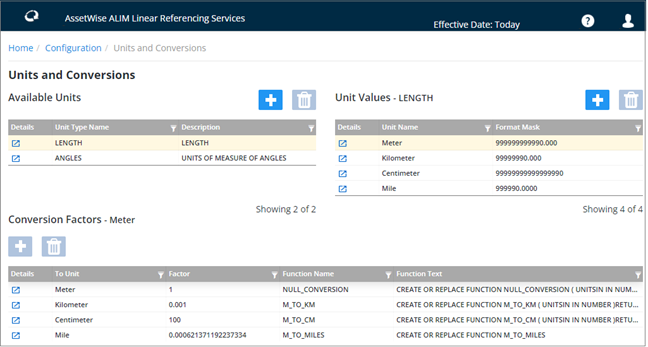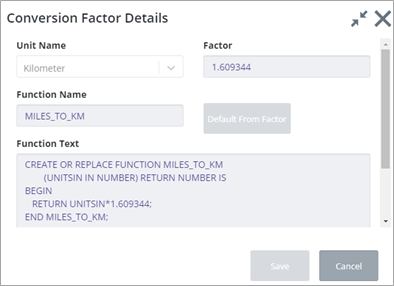Units and Conversions
The Units and Conversions page is used to define the database functions allowing dynamic unit conversion from one unit of measurement to another. This allows for example, linear Offset measurements to be converted from miles to kilometres or meters to miles.
The page consists of 3 associated panels. When the page first displays, it displays the Available Units panel. The panel lists all the units already defined in the system.
Clicking a Unit displays the Unit Values child panel, which displays the unit values and associated format masks defined for the selected Unit:
Clicking a Unit value record in turn, displays the Conversion Factors child panel. The panel displays the conversion settings between the selected unit value and any other unit values defined in the system.
Note that you cannot add or delete Conversion Factors. If you require additional conversion factors and or units, contact Bentley Support.
To create or delete a Unit or Unit Value click the
 or
Trashcan button respectively.
or
Trashcan button respectively.
Note that to delete a record you should first delete all child records. For example, to delete a Unit Value, there should be no Conversion Factor records. Also note that you cannot delete a Conversion Factor. Contact Bentley Support if that is required.
When viewing a Conversion Factor, the Conversion Factor Details dialog is displayed. All fields on the dialog are read-only.