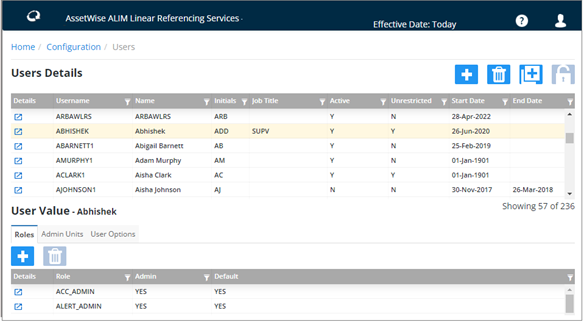Users
To access the Users Details page, click the Users link on the Configuration page.
Before an individual can access the AWLRS system they must be set up as a 'User'. A User is associated with a 'username' to uniquely identify that individual and a 'password' to ensure that only that individual can log in under their own username. Passwords may be changed using the Change Password form (see Changing Your Password.
Each User is granted the appropriate Roles and Admin Units required for the tasks that they must perform and the data the need to access within the system. The Roles granted to a User determine the Modules, Asset Types or Merge Query Results that the User may access (the mode of access to a module is defined in the Roles or Modules forms). The Admin Units granted to a User determines what data the User may access.
Each User may have a set of 'switches' or default values that affect how certain modules work. These are called User Options. User Options are similar to Product Options but are specific to a User and not to all Users of the System as is the case for a Product Option. Some User Options are also specified as Product Options. If this is the case the value of the User Option (if assigned) will take precedence. Pressing the User Option Tab and selecting the required option from the available list and adding the appropriate value may define the User Options for each User. User Options may also be maintained using the User Option Administration forms).