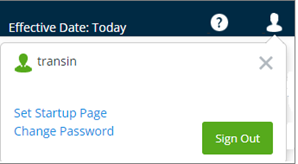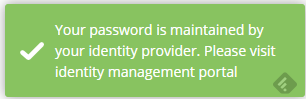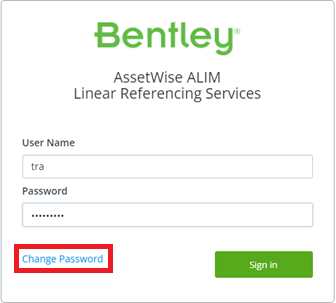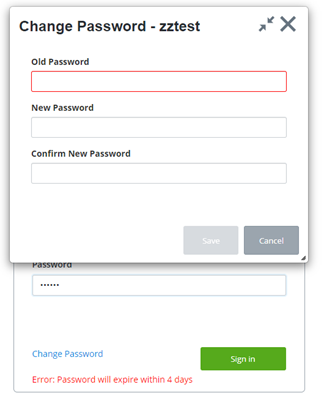Changing your Password
You can change your password by clicking on the Change Password link under the User icon at the top-right of your screen as shown below:
The Change Password dialog opens.
Enter the required fields and press Save to change your password.
If you are a Single
Sign-On (SSO) user then you are unable to change your password through this
form. Instead you will get this message when you press the
Change Password link:
Note also that the same Change Password link is available in the AWLRS login page as well as soon as you type in your user name: