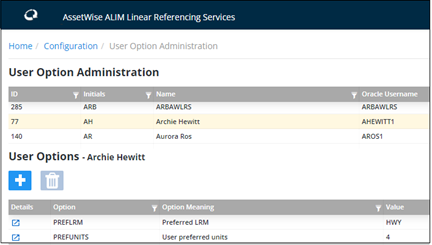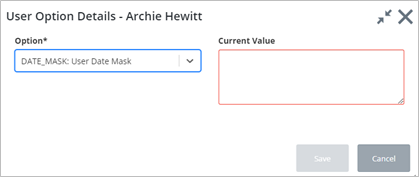User Option Administration
The User Option Administration page allows the System to maintain User Options and associated values for a User. When you first access the page, you will see all users listed in a grid. Click a user record to see the options that have been specified for this user.
User Options are similar to Product Options but are specific to a User and not all Users of the System as is the case for a Product Option. Some User Options are also specified as Product Options, e.g., SHOWINVPK. If this is the case the value of the User Option (if assigned) will take precedence.
To add a new user option to a user press the
 button. The
User Option Details dialog is displayed:
button. The
User Option Details dialog is displayed:
Select the required option from the dropdown list. A Current Value field appears in the dialog. Select or enter the value for this option, which will apply only to the selected user. Press Save to commit the changes
To remove a User Option, click the option in the User Options panel and
then click the
Trashcan button
 . A confirmation message appears.
Click
Yes to proceed with the deletion.
. A confirmation message appears.
Click
Yes to proceed with the deletion.
A success message appears briefly onscreen. The User Option is removed.