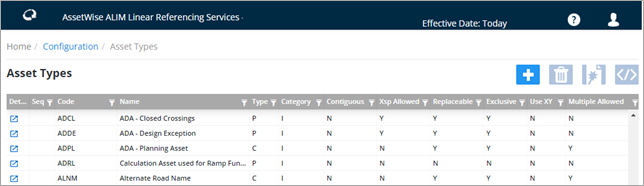Asset Types
The Asset Types screen is used to manage the different types of Asset which are held within the AWLRS database. As well as Asset types being defined using this form, any other type of object or feature may also be modelled. For example, the Roughness or Skid Resistance of section of Road, Road Construction Layer information or condition surveys could all be stored as Asset Items within the AWLRS database.
The Asset Metamodel form has several main functions including:
- Defining the ‘behaviour’ of an Asset Type e.g., whether the Asset type is a Point or Continuous feature or whether Asset of this type is Replaceable when network elements are end-dated.
- Defining the characteristic attributes of the Asset Type.
- Specifying the Network Types an Asset Item of this Type may belong.
- Specifying the Role a User must be granted to access Asset Items of this type and the mode of access permitted i.e., Normal or Read-Only.
- Defining the Asset Groupings and relationships for Hierarchical Asset Types.
The installation procedure loads your AWLRS database with a set of Asset Types that are in common use. If however, you require additional Asset Types on your network, you will have to set up the Asset Item Types using this form before you can proceed to load your Asset data.