Basic Connections dialog
Used to assign Basic connection templates to selected joints. A Basic
connection template contains all the information about the connection (such as the plate sizes and bolt locations etc) which is applied to a joint and then checked for code compliance.
A set of joints that is to use Basic connections can contain multiple connections (i.e., each with a different plate size and bolt diameter). If the first connection does not achieve compliance, then the next is checked until either a suitable connection is defined or all the selected connections have been checked. Therefore, when assigning basic connections, you will typically select multiple connections to be checked.
Opens when is selected.
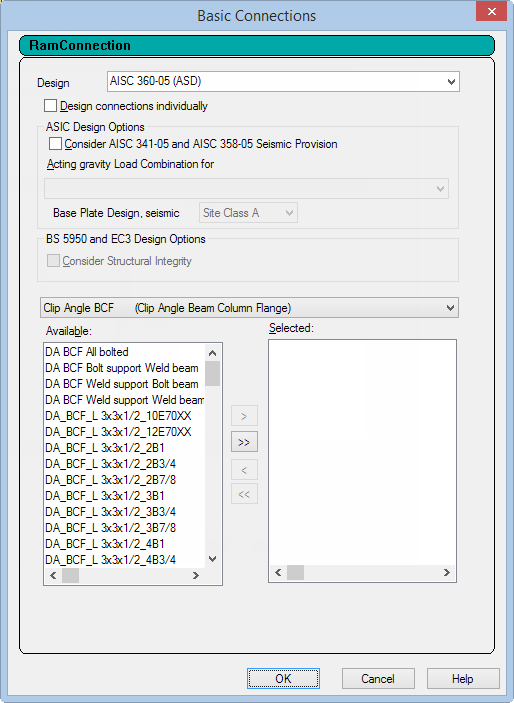
Note: The definition of each connection template and the order in which they occur, are defined in a database which can be displayed and/or modified from the Connection Design menu. See the RAM Connection manual for more information on editing the connection database.