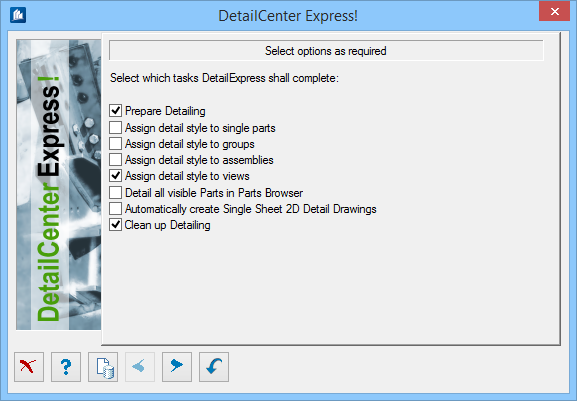DetailCenter Express
Dialog Controls
| Setting | Description |
|---|---|
 Cancel Cancel
|
Closes the dialog without saving changes. |
 Help Help
|
Opens online help. |
 Template Template
|
Saves and retrieve (Using Templates) settings to be used on other projects. |
 Move back Move back
|
Displays the previous page. |
 Move next Move next
|
Displays the following page. |
 Execute Execute
|
Proceeds detailing. Detailing will be worked off according to your current settings. In the selection pages, you can watch in a display what is in process at the very moment. |
Key-in:
In the following topics, you will find a description of the different possible selection pages. Each following page depends on your previous settings. If the previous settings are modified, you can ignore already filled in pages again. Nevertheless, the program will remember the specifications for later activation.

 Used to carry out recurring
detailing tasks fast.
Used to carry out recurring
detailing tasks fast.
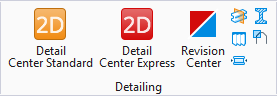
 Detail Center Express
(icon)
Detail Center Express
(icon)