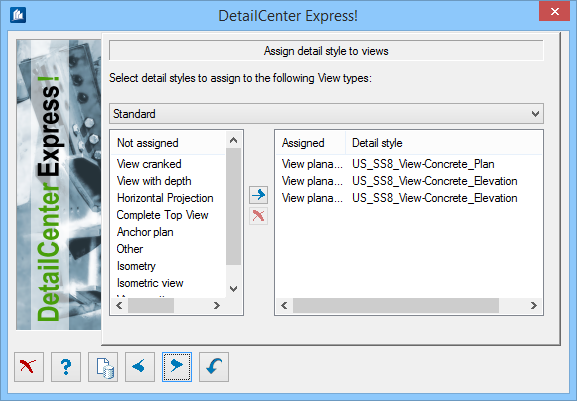DetailCenter Express - Detail Style for Single Parts
On this page, you make the default settings, which single parts have to be connected with which detail styles. Both group parts and parts without group are treated here.
The same defaults are valid for automatic connections and for the manual connections in the component parts list of the DetailCenter.
At style selection, you can differentiate between the detail styles currently existing in the model drawing and the detail styles saved on the hard drive. If you select a detail style from the hard drive (marked with a [HD:] put first, e.g. [HD:] plates), it will be automatically loaded and it will replace the style possibly existing in the drawing.