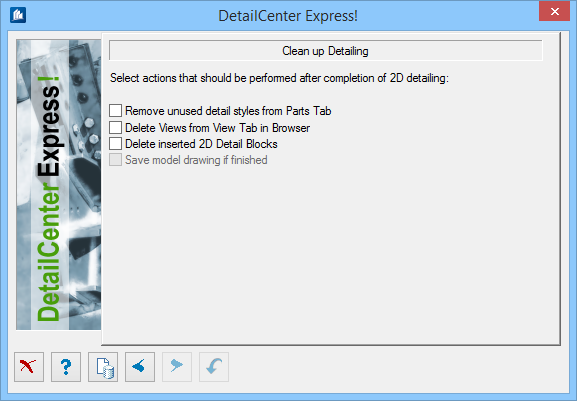DetailCenter Express - Clean Up Detailing
On this page, you make the default settings, which tasks have to be done after end of detailing or style assignment.
| Setting | Description |
|---|---|
| Remove unused detail styles from Parts Tab | All detail styles, which are not connected with a detail, will be removed from the model drawing. Copies on the hard drive are saved. |
| Delete Views from View Tab in Browser | Entries existing of manual assignments in the view list of DetailCenter will be deleted. |
| Delete inserted 2D Detail Blocks | All inserted detail blocks existing in the detail library will be deleted. If this field is not activated, the detail blocks e.g. of the single sheet output can still be used for other purposes. |
| Save model drawing if finished | The model drawing is saved after completion of the DetailCenter Express! Otherwise, you have to save it manually to avoid that the information about the worked out and inserted details will be lost. |