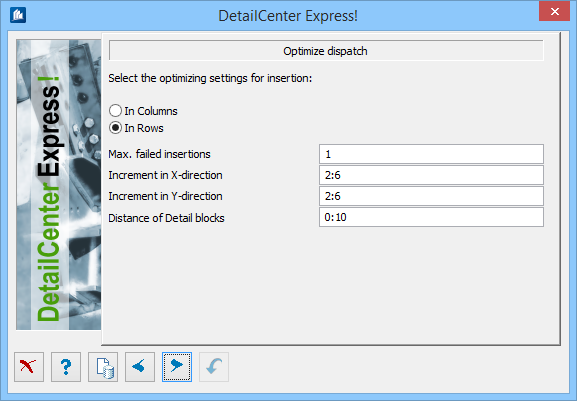DetailCenter Express - Multi Sheet Output ... Optimize Insertion
The actual arrangement of detail blocks on the multi sheet can now still be commanded via the following parameters.
| Setting | Description |
|---|---|
| In Columns / In Rows | Check one of the arrangements. The detail blocks are inserted in rows or in columns into the drawing. |
| Max. Failed Insertion | Maximum number of failed insertions before the output is continued on the next page. 0 means that, if a detail block doesn’t fit on the sheet, the detail block is immediately inserted on a new sheet. |
| Increment in X direction | Grating for the insertion algorithm in X-direction; the bigger the selected value, the faster the dispatch is carried out. |
| Increment in Y direction | Grating for the insertion algorithm in Y-direction. |
| Distance of Detail Blocks | Sets the minimum distance of one detail block to the other. |