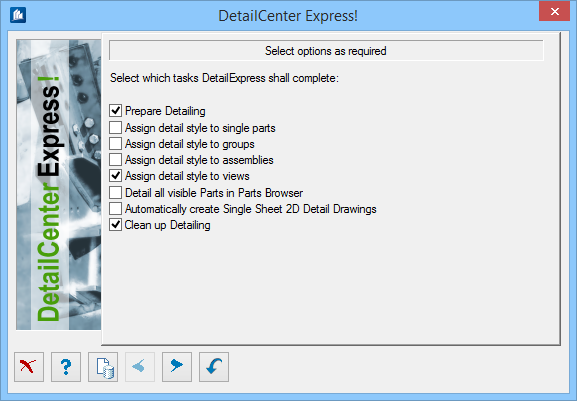DetailCenter Express - Starting page
This page is always displayed first. Used to set which tasks have to be done for you by the DetailCenter Express!
To give you an example: If you want to put out all stiffeners and plates as well as the groups as DIN A-4 single sheet drawings, independent of already existing style assignments, select the following entries on the starting page: Prepare Detailing (to delete former assignments), Connect Single Parts with Detail Style, Connect Groups with Detail Style and Insert Detail Blocks/Single Sheet Drawings. There you will make the further settings.