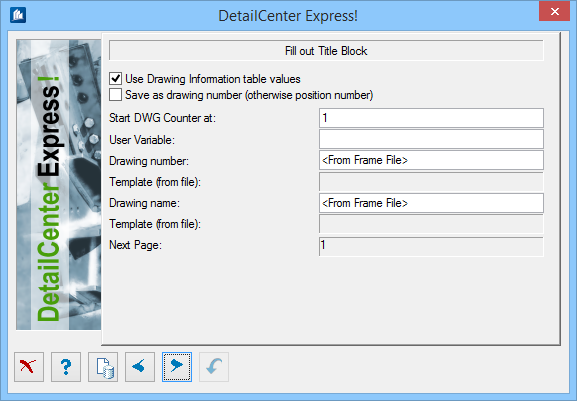DetailCenter Express - Fill Title Block ... Drawing Number
On this page, you make the default settings for filling in the frame field including the generation of a drawing number. You can also pre-set under which file name the completed workshop plans have to be stored.
| Setting | Description |
|---|---|
| Use drawing info table values | When checked, uses model data. The order data for the frame field are transferred from the drawing information table of the models. When unchecked, another page will be displayed where you can specify the most important order data. |
| Save as Drawing Number | When checked, the file name of the workshop drawing is identical with the drawing number in the frame field. When unchecked, the current position number is used at single sheet output or a describing name at compilations. |
| Start Drawing Counter at | Here, you enter the page number for the drawing which has to be created next. |
| User Variable | Here, you can enter any text you like which will be entered into your drawing number, depending on whether you make use of the corresponding variable or not. |
| Drawing Number | Here, you can indicate another definition of the number if you temporarily want to modify the default of your sheet pattern file. |
| Drawing Name | Here, you can indicate another definition of the drawing name, if you temporarily want to modify the default of your sheet pattern file. |
| Template(s) | Here, the current definition of the drawing number of the sheet pattern file is displayed for your information. |
| Next page | Here, you see the current continuous sheet number for your information. |
The variables at drawing number and drawing name permit you a mixed structure of fixed and current values.
Please refer to the chapter 'Automatic Single Sheet Output' for a description of the templates for drawing number and drawing name and the used variables.