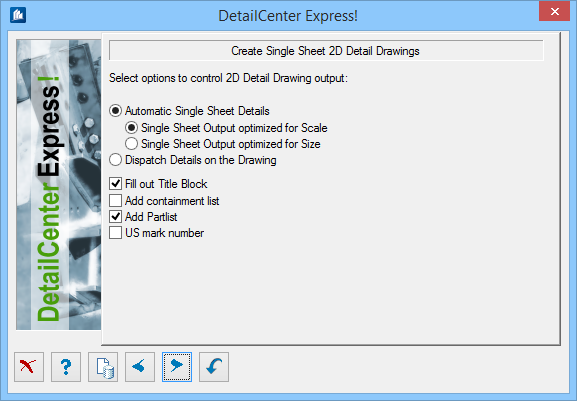DetailCenter Express - Insert Details
On this page, you make the default settings, how the worked out detail blocks have to be inserted into the drawing.
In addition to the actual insertion task, the DetailCenter Express! also permits to fill in the frame field of the drawing frame as well as to create a parts list. You can select the drawing frame etc. on the following pages.
| Setting | Description |
|---|---|
| Automatic Single Sheet Details | A drawing will be created for each single detail block. |
| Single Sheet Output Optimized for Scale | At single sheet output, the existing detail scale is adopted to the drawing sheet (the default setting of the detail style is ignored). |
| Single Sheet Output Optimized for Size | At single sheet output, a suitable drawing frame is searched for the existing detail block. |
| Dispatch Details on the Drawing | several details are automatically arranged on a drawing sheet according to your default settings. |
| Fill out Title Block | The title block of the drawing frame is filled with the corresponding specifications. |
| Add containment list | On the drawing frame, a list is created displaying the information about belonging of the parts (e.g. in which groups a certain single part is contained). Disabled for Dispatch Details on the Drawing |
| Add Part list | A parts list of the displayed details is created on the drawing frame (parts list related to the drawing). Disabled for Dispatch Details on the Drawing. |
| US mark number | At insertion, the US mark number is directly created according to the current setting in the Detail Center. |
Single Sheet Output
At single sheet output, a separate drawing sheet is used for each created detail block. You can define different guidelines for detailing and sheet selection and each drawing sheet can contain its own parts list and containment list.
For more detailed information about single sheet output of ProStructures, please refer to the chapter 'Automatic Single Sheet Output further on in this manual.’
Multi Sheet Output
Apart from single sheet output, it is also possible to arrange several finished detail blocks on a multi sheet drawing. The program tries to place as much details as possible according to determined guidelines.
Generally, the sheet is created with a scale 1:1 and the component parts are inserted in a scaled way – the functions for parts list and containment list are not available.
For more detailed information about multi sheet output of ProStructures, please refer to the chapter 'Detail Center Composer’ further on in this manual.
As the DetailCenter Express only offers a part of the possibilities of multi sheet output, the (often identical) dialog parameters will be described in detail in this chapter, too.