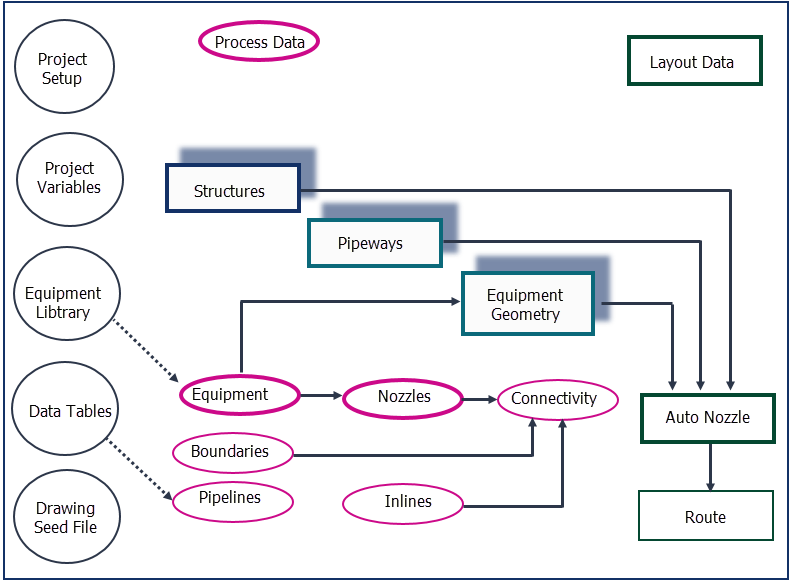Process Model
The Process Model contains the PFD and/or P&ID information on specific equipment, nozzles, pipelines, inline components, electrical cables, and connectivity information. Equipment and nozzles were discussed in "The PlantBuilder Model", this chapter focuses on the piping aspects of the process model.
The diagram shows the work flow constraints that exist among the different types of initial input data for PlantWise. Items not specifically discussed in this chapter are shown with thinner lines. Although the diagram shows some components being defined before others, you are not required to input all of one type of information before moving onto the next. For example, a pipeline cannot be connected to a nozzle before the nozzle has been added to the nozzle list. However, you do not need a complete nozzle list, or pipeline list, before creating connectivity definitions.
- equipment, boundary, pipeline, structure, and pipeway data are independent of any other data and may hence be defined at any time and in any order;
- nozzles cannot be defined before their corresponding equipment;
- likewise, an inline component may not be defined before its corresponding pipeline;
- a pipeline and its endpoints are required before connectivity may be defined;
- equipment geometry may not be defined until equipment is defined and must be defined before nozzle geometry may be calculated; and
- pipeways and equipment geometry must be defined before nozzle geometry rules can be run (as some nozzle placement rules may depend on connectivity, it should be defined before nozzles are placed); however, to place nozzles manually, only equipment geometry is necessary.
- Equipment List;
- Nozzle List;
- Boundary List;
- Pipeline List;
- Named Inline List;
- Connectivity;
- Pipeways;
- Structures;
- Equipment geometry; and
- Nozzle placement.
Once the model contains at least the necessary process information for one pipeline as well as the physical location of the endpoints of that pipeline, the AutoRouter can be run either from the Router menu () or with the Route tool icon on the Router Tool Palette (see AutoRouter Commands).