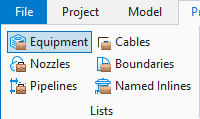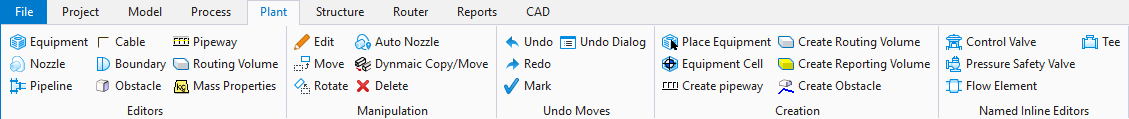Expanding Models
The AutoRouter user has access to more functionality than that described in "PlantBuilder" chapter.
Project Commands
At the project level, AutoRouter users can create User Defined Inlines to be placed on pipelines. User inlines are saved in the Equipment Library but have a separate listing in the Project menu.
Process Commands
The Process commands control the building of a logical plant object model in PlantWise. The general process model building procedure is described under "The Process Model" section, above.
| Setting | Description |
|---|---|
| Pipeline List... | Opens the Pipeline List dialog. |
| Cable List... | Opens the Electrical Cable List dialog. |
| Boundary List... | Opens the Boundary List dialog. |
| Named Inline List... | Opens the Named Inline List dialog where users add uniquely named inline components (control valves, flow elements, and pressure safety valves) to the model. |
| Connectivity... | Opens the Connectivity Editor dialog where users define origin, terminus, and inline sequence of pipelines and cables. |
| Check | Activates a report for pipeline and cable objects that checks for connectivity consistency. |
Plant Commands
The Plant menu commands control the addition of non-process-related data to the logical plant model in the Plant Builder. Most of these commands are covered in "Plant Commands".
Additional Plant commands included with the AutoRouter are: Pipeline, Cable, Boundary, and Inline.
| Setting | Description |
|---|---|
| Pipeline... |
Opens the Pipeline Editor . |
| Cable... | Opens the Cable Editor. |
| Inline... | Leads to a cascading menu of inline components: |