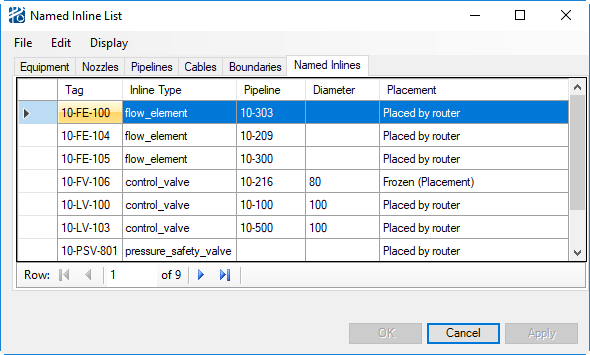Named Inline Components
Named inline components – control valves, flow elements, and pressure safety valves – are added to the model in the Named Inline List dialog.
To define a new inline component:
- Select Named Inline List from the Process menu to open the Named Inline List dialog.
- Enter the Tag of the new inline component.
- Select or enter the inline component type from the Inline Type column:
- For flow elements and control valves, enter or select the pipeline the component is placed in using the Pipeline selection box.
- If the inline component is a control valve, enter or select its nominal size using the Size selection box.
- Accept creates the inline component object in the process model and adds the component into the inline component list.
Inline List Menus
Along with deleting an inline component, the
Edit menu lets you:
- open the editor for a component (Component);
- rename the component (Rename Component);
- open the Pipeline and Connectivity editors;
- open the Inline Placement (Place) and
- Slide dialogs; and open the Exception List.
To exit the Plant Builder Boundary List dialog, click Cancel. Information not Applied is discarded.