To open a Section Library
To open a standard library file of shapes for use in Shape Editor, use the following procedure.
- Only a single database library may be loaded at one time. Opening a new database will close any currently open library.
- Standard databases are loaded as read-only files for use in custom and built-up shapes. The database may not be modified through the Shape Editor.
Tip: By default, the Sections
Library table is minimized at the bottom of the Shape Editor
window.
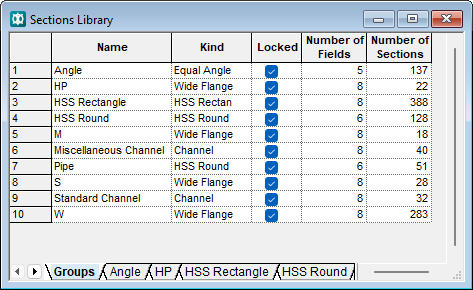
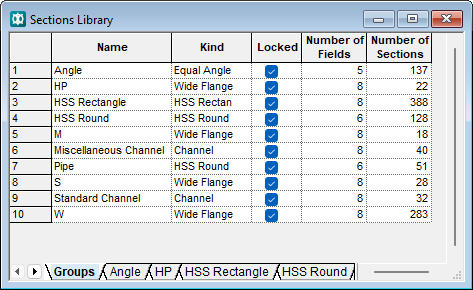
Select in order to close all standard databases and custom shape libraries.
