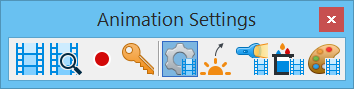Animation Settings Toolbox
The Animation Settings toolbox contains tools for previewing and recording animations and adjusting animation settings, including global lighting, source lighting, material definitions, and element attributes.
All tools in a toolbox are not always visible by default. To see all tools, right-click in the toolbox and select Show All from the menu.
| To | Select in the Animation Settings toolbox |
|---|---|
| Open the Animation Producer dialog. | Animation Producer |
| Preview the animation and optionally add key frames. | Animator Preview |
| Record an animation script. | Record Script |
| Open the Animation KeyFrames dialog. | Animation KeyFrames |
| Script changes to General settings | Animate General Settings |
| Script changes to Global Lighting settings. | Animate Global Lighting Settings |
| Script changes to Source Lighting settings. | Animate Source Lighting Settings |
| Script changes to Material settings. | Animate Material Settings |
| Script element attributes. | Animate Element Attributes |