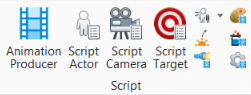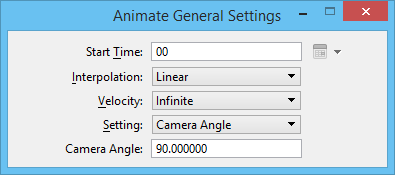Animate General Settings
 Used to animate any of the general rendering settings. This is done by scripting the required setting at various times, or frame numbers. As the script is being recorded, the setting changes from one value to the other as specified by the time or frame numbers.
Used to animate any of the general rendering settings. This is done by scripting the required setting at various times, or frame numbers. As the script is being recorded, the setting changes from one value to the other as specified by the time or frame numbers.
You can access this tool from the following:
Unless scripted otherwise, the current DGN file settings are assumed at frame zero. That is, if the first script entry for a setting is frame 20, then the setting will be interpolated from the current DGN setting to the new setting at frame 20.
In earlier versions of MicroStation, the setting at frame 20 also would be used from frame 0 to frame 20. If an older style animation script is imported, an extra script entry will be inserted at frame 0, copying that of frame 20, to maintain the old behavior.
| Setting | Description |
|---|---|
| Start Time | Sets the time, or frame number, at which the settings are to take effect. |
| Interpolation | Sets the method used to interpolate the change to the setting. |
| Velocity | Sets the velocity of the transition from one set of values to the next.
|
| Setting | Defines the setting that is being animated. For each setting, the appropriate field appears to let you enter a value. Available settings are:
Note: If a background image file is to be animated, the name of the file must contain one or more digits. The filename must also identify the file as a member of a sequentially numbered series of files composing an animated sequence. The increment value is added to the filename sequence number after each frame. If an increment value of one is used, an animated background will play at the same speed as the input sequence. Values less than one will play slower, and values greater than one will play faster (and skip some frames in the input sequence). Increment values less than zero cause the input sequence to play backwards.
|