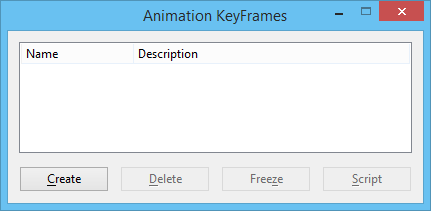Moves the elements to their positions at the selected keyframe. Note: It is recommended to define a "Home" keyframe that contains the animation geometry in an unmodified state. You then can use the Freeze button, to move elements back to the home position after repositioning them for keyframing.
Note: You can use the Freeze button to edit or "tweak" a keyframe. First, use Freeze to move all geometry to the position for the keyframe to be tweaked. After modifying the elements as desired, use the Create button to replace the keyframe by reusing the existing keyframe name.
|