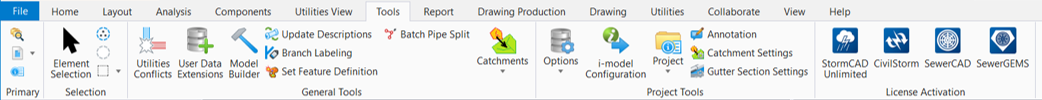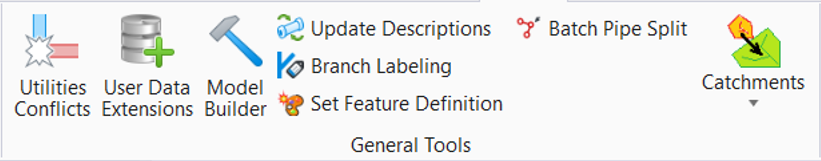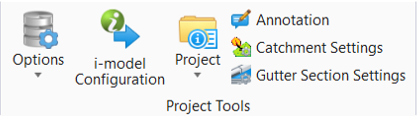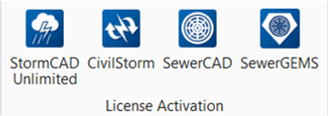Tools
General Tools
|
Setting |
Description |
|
Allows you to identify sets of elements to be used for the detection of physical clashes and clearance problems between the elements. |
|
|
Allows you to add your own data fields to your hydraulic model. |
|
|
Lets you use your existing GIS asset to construct a new model or update an existing model. |
|
|
Streamlines detention pond design by guiding the user step-by-step through the process. |
|
|
Updates the descriptions of conduits in the model. |
|
|
Sets the labels of conduits (or pressure pipes) using the indexes of the branches that the conduits are in and using the indexes of conduits in the branches. |
|
|
Assigns a feature definition to a civil geometry element, or changes the feature definition on an element. |
|
|
Allows the user to assign flows to a specified element. |
|
| Delineate Catchments |
Allows the user to delineate a catchment for existing catch basins, instead of having to delineate when a catch basin is placed. |
Project Tools
|
Setting |
Description |
|
Options split |
|
|
Opens 'Publishing an i-model' dialog. |
|
|
Project |
Scenario Comparison - Enables you to compare input values between any two scenarios to identify differences quickly. Project Properties - Allows you to enter project-specific information to help identify the project. Compact Database - Compacts the databases that are contained in the DGN, which are used to store the Engineering and the Drainage data. Remove Project - Allows user to remove a Drainage and Utilities project from the active design model in the design file. |
|
Synchronizes the current features drawn in the DGN model with the embedded project data. |
|
|
Allows you to annotate the model. |
|
|
Allows you to adjust parameters that control the catchment delineation tool behavior. |
|
|
Opens the Gutter Section viewer dialog. |
|
|
Displays a list of the links which are missing either the start or stop nodes in the Drainage and the Utilities databases allowing you to delete them. |