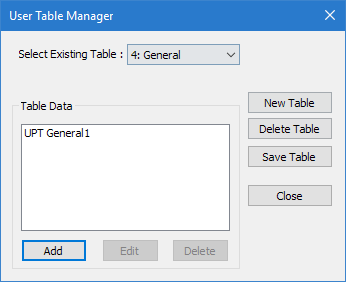User Table Manager dialog
Used to add new or edit existing user provided section properties tables.
| Setting | Description |
|---|---|
| Select Existing Table | If you have already created a user provided table, you may select it from this drop-down list box for further editing. |
| New Table | Opens the New User Table dialog, which is used to select the section type for a user provided table and to optional specify an external table file. |
| Add | Click this to specify a custom UPT section after creating a new table or
selecting an existing table. A dialog opens for inputting property values
applicable to the section type chosen for the current table.
Once the section is defined, it may be assigned from the Properties - Whole Structure dialog. The following values are required for the various shapes. Additional values may be entered or you may click Calculate for some section types to have the program calculate derived section properties.
|
| Edit / View | Click to open the details of a selected table data entry for viewing or editing. |
| Delete | Click to delete the currently selected table data entry from the table. |
| Delete Table | Deletes the current user provided table. |
| Save Table | Saves changes made to the user provided table. |
| Close | Closes the dialog. |
| Section Wizard | (Displayed only for External tables) Click to open the Section Wizard interface. |