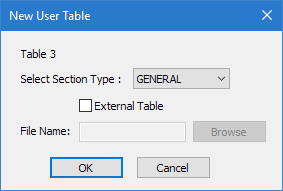New User Table dialog
Used to select the section type for a User Provided Table and to optional specify an external table file.
| Setting | Description |
|---|---|
| External Table | Set this option to load section data from an external file (e.g., a .upt file exported from Section Wizard). The File Name must be provided. |
| File Name | Type a name for the external table file. Click Browse to search for a location from which to load the table file. |
| Select Section Type | Select the type of cross section contain in the table. All
sections within a table must be of the same type.
Note: Refer to TR.19 User Steel Table Specification for details on the property value requirements for various section types.
|
| OK | Creates a new User Provided Table of the selected type. |
| Cancel | Closes the dialog without creating a new table. |