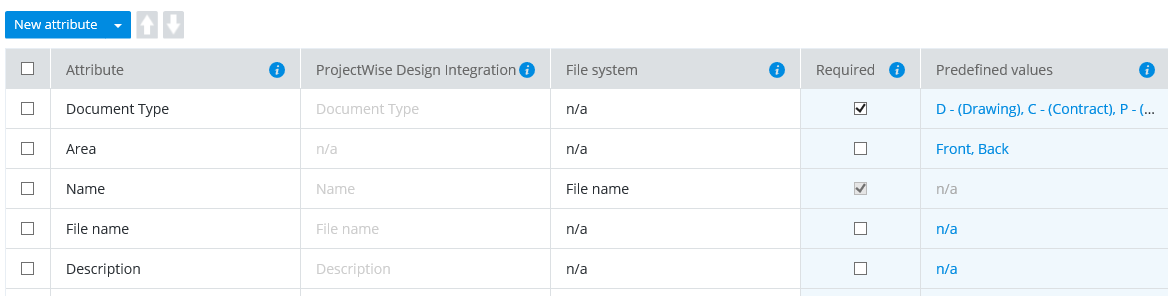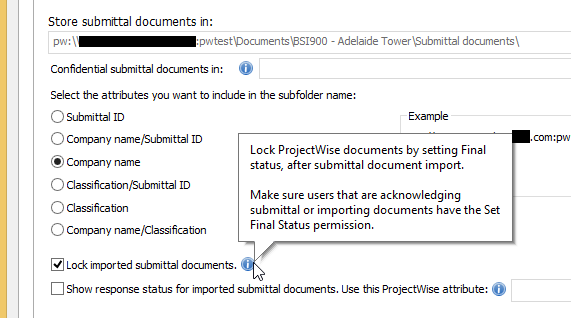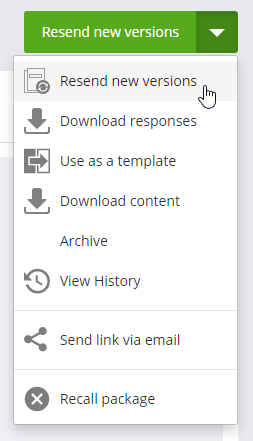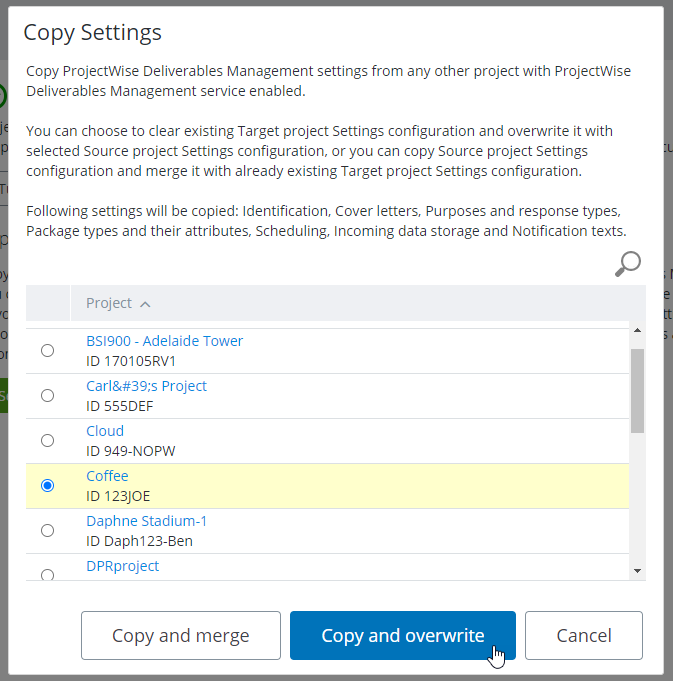New in ProjectWise Deliverables Management CONNECT Edition Update 3
- Required Transmittal Attributes and Predefined Values
- Classification Enhancements
- Automatically Set 'Final' Status on Imported Submittal Documents
- Forward Submittals
- Show Response Summary Status Per Imported Submittal Document
- Resend a Transmittal to Include New Document Versions
- Merge Settings from Another Project
- Redirecting New External Users to Register a Bentley Profile
See below for details.
Required Transmittal Attributes and Predefined Values
Starting with this release, environment attributes for documents in a transmittal cannot be left blank (they must have a value) if those environment attributes are marked as required in ProjectWise. This means that you will not be able to issue a transmittal if a document listed in the transmittal is missing some required attribute values. A required attribute will have an asterisk next to it in the transmittal, indicating that it is a required field. Also, when an environment attribute in ProjectWise is configured to have a predefined list of values, those attribute values will be available for you to select from when defining attribute values for documents in a transmittal.
As part of this enhancement, two new columns have been added to the transmittal attribute list in the portal settings: Required and Predefined values. For the ProjectWise environment attributes that are included in the transmittal attribute list, any required environment attribute will have its check box automatically checked in the Required column, and any environment attribute that has a list of predefined values will have its values automatically exposed (comma separated) in the Predefined values column.
Classification Enhancements
Portal administrators can enable the new setting, Make Classification attribute required when creating a package, if they want enforce the usage of the Classification attribute when creating transmittals and RFIs. Turn this setting off if you want the usage of the Classification attribute to be optional in this project.
Automatically Set 'Final' Status on Imported Submittal Documents
For ProjectWise Deliverables Management connector for ProjectWise Explorer users, a new setting called Lock imported submittal documents has been added to the Deliverables Management Settings dialog, Storage tab. When on (the default), importing submittal documents (whether by acknowledging the submittal or by manually importing a submittal's documents) will automatically set each imported document's status to Final, assuming that the user who performs the import has their user setting turned on.
Forward Submittals
You can now forward a submittal to external participants. When you forward a submittal, a new transmittal draft is created using the original submittal as a template, and includes the documents from the original submittal. Responses you receive regarding a forwarded submittal will be automatically incorporated into your response to the original submittal.
Show Response Summary Status Per Imported Submittal Document
You can now configure submittal response statuses to appear as values of an environment attribute in the document list in ProjectWise Explorer. Once configured, responses statuses for a particular submittal document will appear in the document list once all recipients have responded to that document.
Resend a Transmittal to Include New Document Versions
Portal users can now create a new version of an already issued transmittal, in order to resend documents that have been updated since the original transmittal was sent.
To do this, you open an existing transmittal from the portal and select the new option, Resend new versions. A new transmittal draft is created from the original transmittal, and initially contains the same documents, recipients, scheduling, and general information as the original transmittal. For tracking purposes, the new draft has the same ID as the original transmittal, and has a letter appended to the ID to denote that it is a new version of the transmittal (for example, 123-PS-TWR-TR-0000001 - B). Once the new transmittal draft is created, users from either the portal or the ProjectWise Deliverables Management connector for ProjectWise Explorer can upload new document versions (updated documents) to this transmittal draft, and also change other details as needed, and issue the transmittal when finished. When configuring the package, you can keep the original documents (keeping the new document versions and the original document versions in separate folders), or you can remove the original documents and send just the updated documents.
See: To Send Updated Documents in a New Version of the Original Transmittal
Merge Settings from Another Project
When copying settings from one of your organization's projects to another, you can now choose whether you want to copy all settings (as in previous releases), or whether you want to copy over only the settings that are different.
Redirecting New External Users to Register a Bentley Profile
When an external user who does not already have a Bentley Profile accepts an invitation to exchange deliverables with another organization, they will now be automatically redirected to a Registration page where they can register a new profile.
See: Accepting a Project Invitation from Another Organization