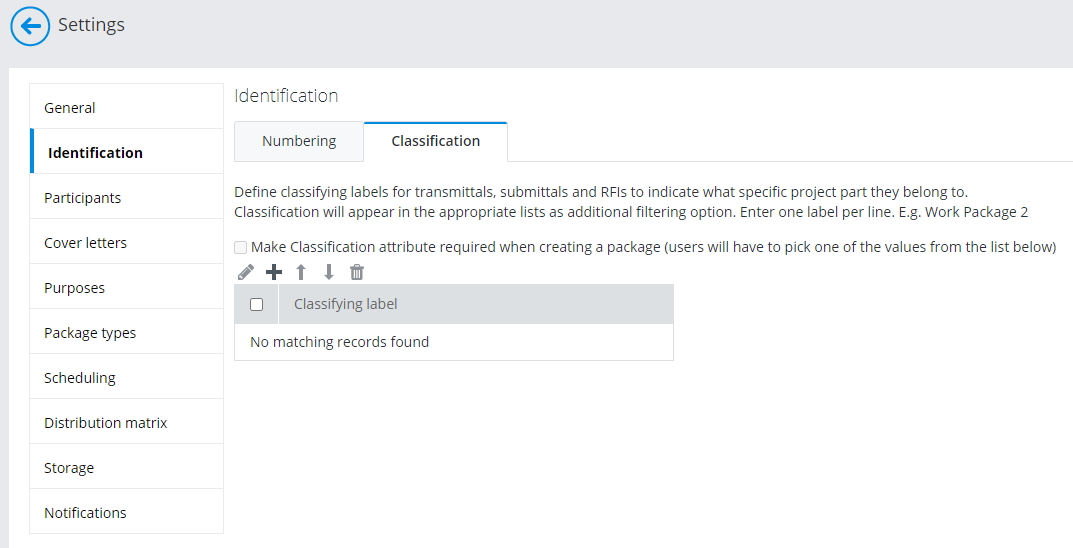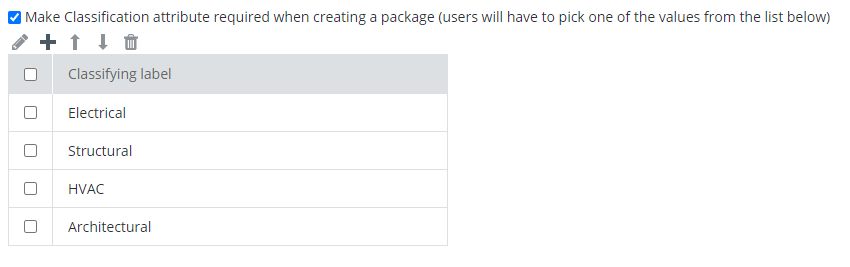Defining Custom Classification Labels
Classification labels help you identify and categorize transmittals, submittals, and RFIs. Classification labels are optional and they get assigned by the person who is creating the transmittal or outgoing RFI.
When a transmittal or RFI has a classification label, you can sort those items in a list by their Classification attribute. Also, assuming that outgoing transmittals have classification labels, then the organization receiving the incoming submittals can choose to have all their submittal documents automatically imported into folders named after the package's classification label (for example, if so configured, documents imported from submittals with a classification named "Electrical" will be imported into a folder named "Electrical").
The list of classification labels is empty by default and is configured by the administrator through the Settings page in the ProjectWise Deliverables Management portal. You can name the labels whatever you want. You can create new ones (+ icon), edit existing ones, move them up or down in the list (as you want them to appear in the transmittal and RFI draft windows), and delete unused ones.
As soon as you add your first classification label to the list, the Make Classification attribute required when creating a package check box is enabled and turned on. When this setting is on, users must assign one of the classification labels to the transmittal or RFI before they can send it. When this setting is off, users can choose whether or not they want to assign a classification to the transmittal or RFI.