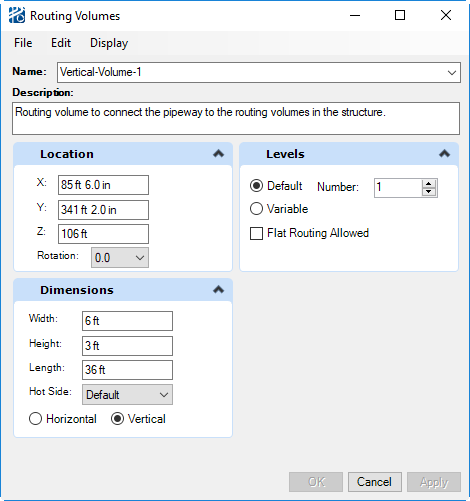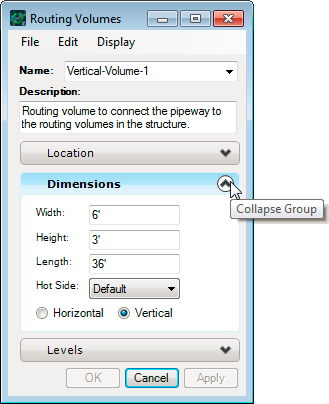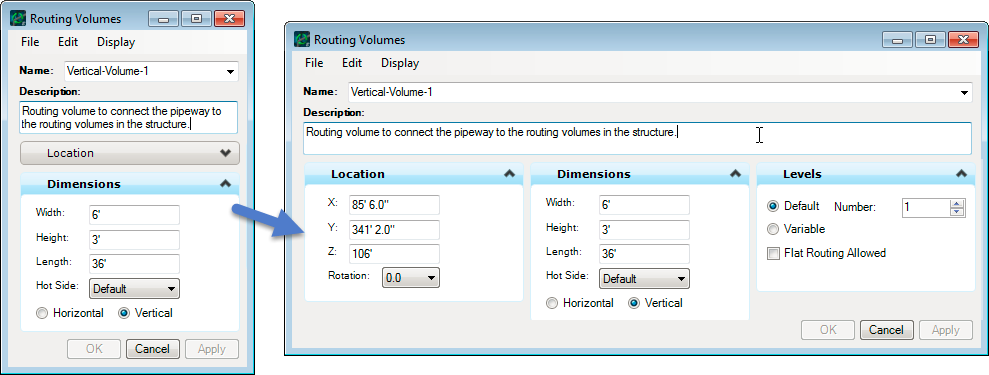Routing Volume Editor
The Routing Volumes editor has a field for selecting an existing volume, or entering the name of a new volume, a Description field, and three group panes, Location, Dimensions, and Levels. The group panes can be collapsed so the dialog can be made smaller.
Tip: If a
collapsed pane is expanded in a small dialog the pane might no longer be
displayed. If that happens simply increase the size of the dialog until the
pane becomes visible.
The dialog remembers its location and size when closed. The next time a Routing Volumes Editor dialog is opened it opens in the same location and of the same size as the last instance that was closed.
Menus
| Menu | Description |
|---|---|
| File menu | Allows you to: |
| Edit menu | |
| Display menu |
|