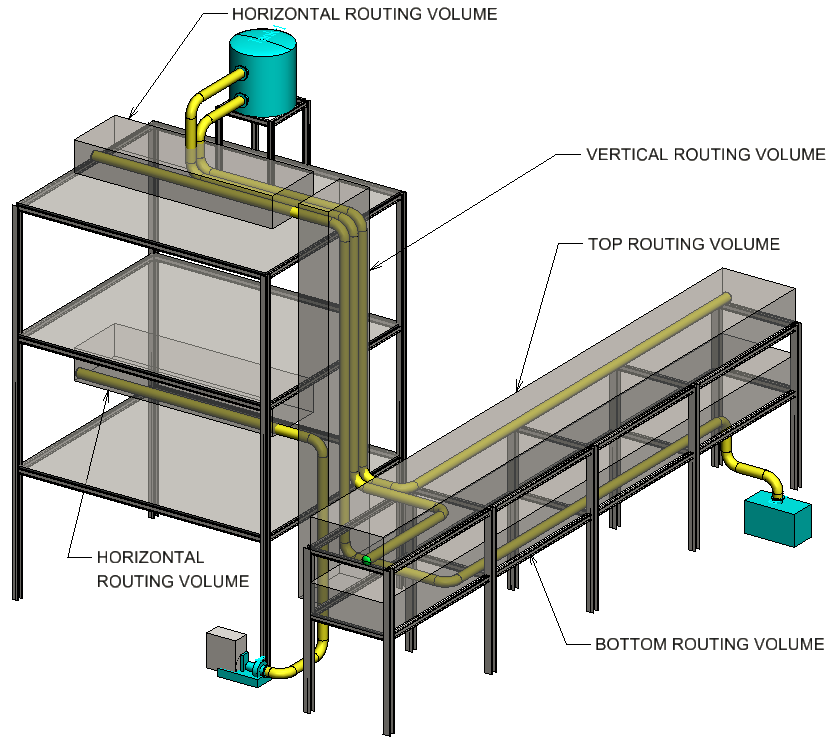Routing Volumes
Routing Volumes are essentially pipeways with some differences, they do not have sections, they have no structural members, they can be placed either horizontal or vertical, and the routing rules are slightly different. They can be in free space or associated with a structure. When in a structure the do not move with the structure as a structure pipeway would.
In the simple example shown above, the Structure Builder has been used to create a non-standard PlantWise pipeway. The Top and Bottom routing volumes were added to simulate pipeway levels. The Vertical routing volume connects the pipeway routing volumes to the Horizontal routing volumes associated with the structure.
Routing Volumes are drawn on the RoutingVolume level in CAD. This level should be added to model seed files. The Demo-Projects folder contains PlantWise-Levels.csv which lists all of the standard PlantWise levels. That file can be used to import the level into seed files. In that folder there is also a MicroStation palette file, PlantWise.pal, and materials file, PlantWise.mat, that can be used to assign transparency to the RoutingVolume level in seed files.
Boundaries can be associated with Routing Volumes, but they can only be at either end, it is not possible to offset a boundary from the end of a volume.