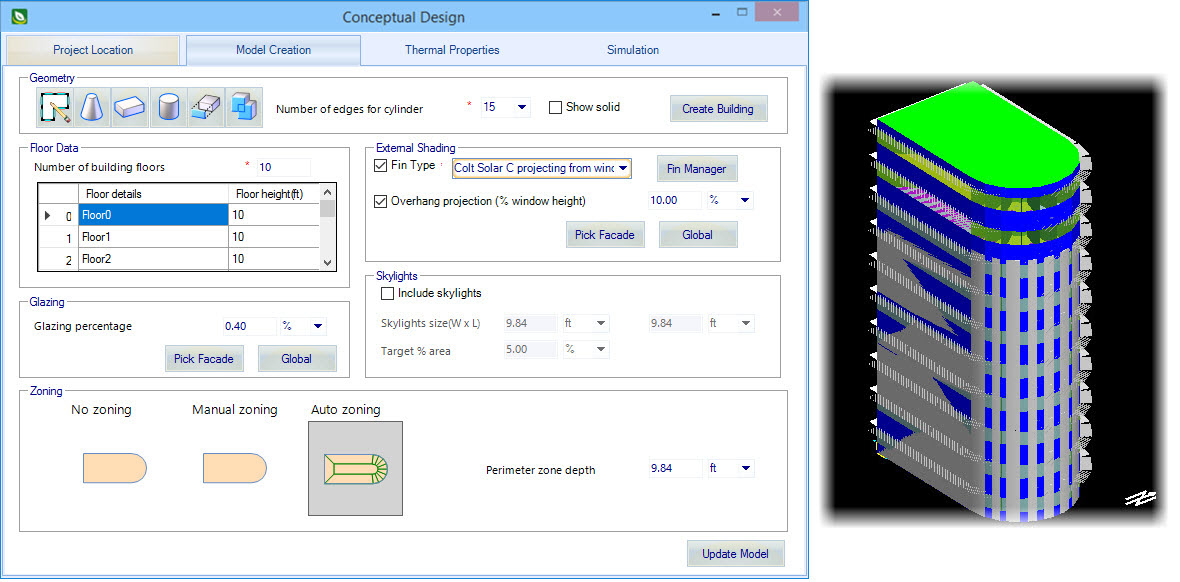Conceptual Design for Preliminary Simulation of Energy Performance
OpenBuildings Energy Simulator allows you to quickly create preliminary conceptual designs for the purpose of executing energy calculations and simulating building energy performance. The intent is to create a simple model; a building with floors, rooms, glazing, thermal zones and HVAC systems, and use it to investigate building energy performance with the added ability to change aspects of the concept building to simulate varying design scenarios. Conceptual Design models can be saved at any time in the conceptual state until they are no longer needed or be promoted to fully functional OpenBuildings Energy Simulator models in which the once conceptual building can be fully designed.
Conceptual Design occurs in the Conceptual Design Dialog. The options in the Conceptual Design dialog are presented on tabs that follow this basic workflow:
- Enter basic project information (Project Location tab)
- Model the proposed building (Model Creation tab)
- Define the building's thermal properties (Thermal Info tab)
- Define simulation parameters, run simulations, and create reports (Simulation tab)
OpenBuildings Energy Simulator's full energy modeling capabilities are purposely limited in the Conceptual Design dialog, making the whole process very simple and fast. You can create a concept building in minutes. The conceptual building model contains only a fraction of the full set of Building properties available to fully designed models. Similarly, the full compliment of HVAC systems available in HVAC Manager is reduced. The available systems create a generic building-wide system with no additional inputs, that simulates a zoned building with a typical representative HVAC system applied.
Conceptual Design projects can be saved, and restarted to be reused for investigating more energy performance scenarios. When completed, the concept building can be abandoned or be Promoted to a fully designed OpenBuildings Energy Simulator model.