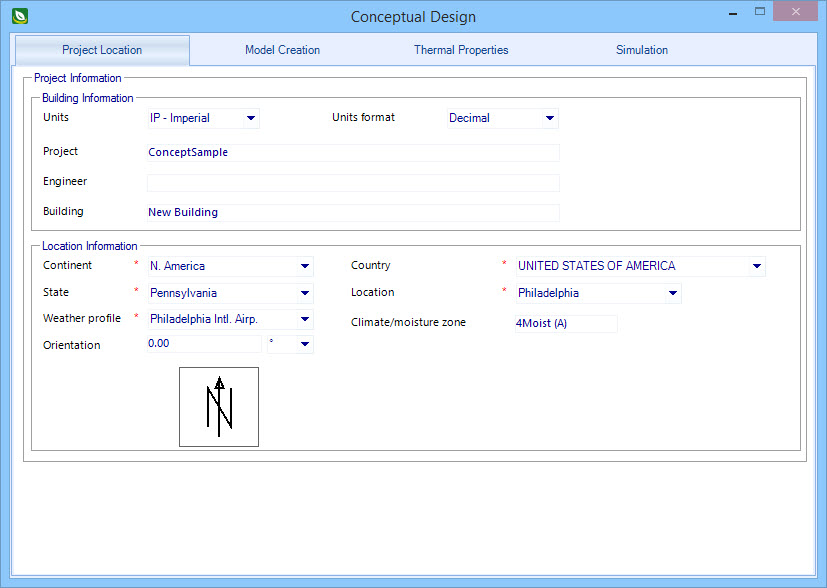Enter Project Information
Begin setting up the concept building by entering basic information about the building and its location on the Project location tab.
- Select IP - Imperial and Decimal from the Units and Units Format drop downs.
- Enter project name, engineer and building name for your proposed building.
-
Select N. America from the
Continent drop down.
This selection refreshes the Country setting's available options.
-
Select Unites States of America from the
Country drop down.
This selection refreshes the State setting's available options.
-
Select from the
State drop down menu.
This selection refreshes the Location setting's available options.
-
Select from the
Location drop down menu.
This selection refreshes the Weather profile setting's available options.
- Locations may have multiple associated weather profiles. Select the weather profile closest to the proposed building.
-
Keep the default 0.00 for the
Orientation setting.
The north symbol points up on the screen. The symbol is linked to the value. Different values rotate the symbol.