M. To add objects to a view
You must have a named view (other than Whole Structure
) saved to the model.
-
Select one or more model objects.
-
On the View ribbon tab, select the tool in the Views group.

The
Add To View dialog opens.
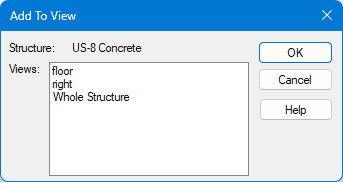
-
Select the name of the existing view to which you want these objects
added.
-
Click OK.