To input a unit different than the current unit within a dialog field, use the following procedure.
-
Click within a field that takes a dimensional value as input.
-
Press F2.
A pop-up dialog opens to allow you to input values in any dimensionally correct unit.
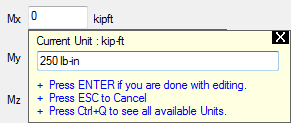
- Optional:
Press Ctrl+Q to open a list of dimensionally correct units and select one to populate this pop-up dialog.
-
Type the value in the known units.
Tip: Values can also be input using a fractional system (e.g., 5 7/8").
-
Once you are finished entering the units, press Return.
The unit is converted into the Current Unit system.