I. To export to an ADINA IN file
To export the model objects to an ADINA input file, use the following procedure.
The export to ADINA IN files does not include the following model objects:
- member specifications not supported:
- property reduction factor
- cable specfications
- inactive member
- fireproofing
- imperfection specifications
- plate / element specifications not supported
- inplane rotation
- ignore stiffness
- plate stress
- plate supports (e.g., mat, elastic, and foundation)
- temperature loads on plates
- time history loading
- response spectrum and modal analysis
Note:
- Geometry data will be converted to STAAD format and exported in the Structure Convention that is selected, but when opened in ADINA it will be displayed in the Z Up view (the default view in ADINA) and the user will need to change this view if desired.
- Only materials which are assigned to members or elements are exported. Additionally, a warning message is given if there are any members or elements which do not have a material assigned.
A STAAD.Pro model can either be defined with Y as vertical
(default) or Z as vertical (using the command SET Z UP). Choosing an
option here will determine how the model will be oriented in the ADINA
environment, which uses the Z axis as vertical.
Examples
| Y-Up | Z-Up | |
|---|---|---|
| STAAD.Pro Model |
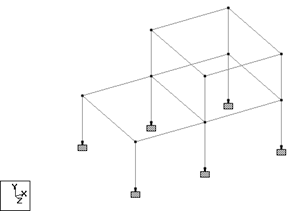
|
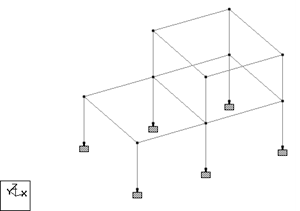
|
ADINA - No change |
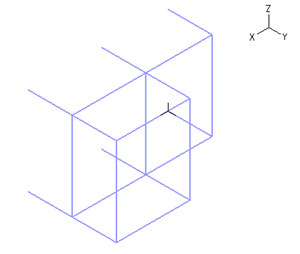
|
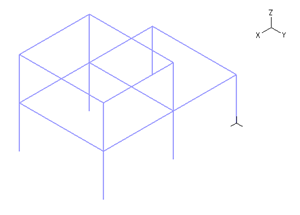
|
ADINA - Y-Up |
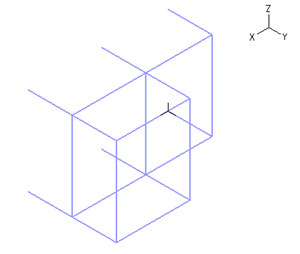
|
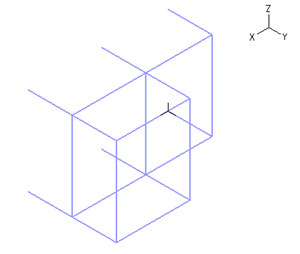
|
ADINA - Z-Up |
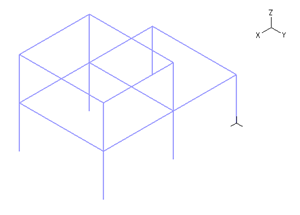
|
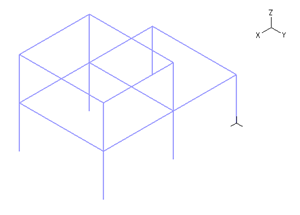
|
