New in ProjectWise Web
December 2023
The following apply to both ProjectWise Web and ProjectWise 365:
- Introduced ability to copy document or project using Document Creation Wizard and load attributes from original document(s)
- Added ability to copy flat sets using Document Creation Wizard
- Added ability to version multiple files at the same time (previous behavior only allowed you to version one file at a time)
- User interface enhancement to allow you to move info panel to the right or the bottom of the screen, and resize to fill the entire grid view
- Previously, the file download progress bar would not advance past 0%, even though the file was being downloaded. This has been fixed and the progress bar now shows the correct download progress
- Resolved issue in which the environment name did not always display properly in the info panel
- Resolved issue when editing connections in document settings and enabling a work area connection, it did not properly reflect the primary connection status
- Fixed intermittent issue that resulted in newly created (not primary) connections not being displayed properly on document settings page
- Fixed issue in which the document name was displaying an outdated document name and not the document code name in the progress bar
October 2023
The following apply to both ProjectWise Web and ProjectWise 365:
- Introduced the ability to copy documents and folders without the use of the Document Creation Wizard
- Shortened web links are generated when sharing files
- Attribute exchange updates will now be triggered when checking out or downloading documents (note that a WSG update is required in order to use this functionality)
- Flatsets now respect the option to "Automatically Check Out documents in ProjectWise Drive" when set in parent folder
- Document Creation Wizard will automatically replace invalid Windows characters with a "-", matching Windows Explorer behavior (note that previously an error message appeared but the invalid characters were not automatically replaced)
- Performance improvements when working with folders that contain a large number of documents (> 10,000 documents)
- Fixed timestamp discrepancy between ProjectWise Web and ProjectWise Explorer
- Fixed inconsistent timezone issue on attribute panel
- Fixed issue in Document Creation Wizard in which a document code that has an extension included in the file name did not properly add the correct extension to the name
- Fixed issue when deleting an existing web connection which was preventing the same name to be used when creating a new web connection
- Fixed issues with notification messages being displayed too often when uploading multiple files and not being cleared after canceling downloads
- Improved error message when connection doesn't exist for a link
November 2022
The following enhancements apply to both ProjectWise Web and ProjectWise 365:
- View documents
Users can open common Office 365 documents for viewing in a new browser tab, either by clicking the document name in the document list, or by clicking the check box next to the document and selecting View from the action menu.
-
Office 365 co-authoring usability improvements
Improved UI around Office 365 co-authoring to provide clear feedback to users around starting, joining, and ending sessions.
- Improved performance of initial project page load
Initial page load was optimized. It should load faster for most users.
- Issues fixed
Fixed document list column resizing issue.
July 2022
- UI
update for Open, Check Out, Free
- Document open, check out, check in and free commands have been moved to the top of menus and the toolbar.
- Open in desktop app does not perform a permanent check out and allows ProjectWise Drive to make automatic check out, if needed.
- Open read-only in desktop app option was merged into Open in desktop app option, and will ask for read-only option when it is possible.
-
Confirmations when freeing documents and
ending co-authoring
Ending an Office 365 co-authoring session now lists the users who participated in the session and asks for confirmation before proceeding, to avoid accidental data loss if the session was closed prematurely.
- New
Versions for documents marked as Final
You can now create a new version of a document that is marked as Final.
- Issues Fixed
June 2022
- Auto user sync
(requires ProjectWise Plug-in for WSG CONNECT Edition Update 3.4 R4 (10.00.03.462) or later)
When auto user sync is enabled in the primary work area connection, the current participants of the work area are automatically added to the team members list of the ProjectWise project. ProjectWise Web will then synchronize the project with the work area participants list every 24 hours to make sure the team members list in the project is always up to date. In order to turn this setting on, the connection must be the primary connection.
April 2022
This release introduces the following enhancements for work area connection management:
- Primary connection
You can now designate one work area connection in each project as the primary connection. The primary connection establishes a one-to-one relationship between the project and work area and is used as the default connection by ProjectWise Web and other cloud services. Designating a connection as the primary connection also automatically enables the use of ProjectWise Drive in that connection.
-
New permissions to allow non-IMS admins to
manage project connections
An administrative team member who is not an admin in Bentley IMS can now add or manage work area connections as long as they have BOTH of these project permissions enabled:
- Connection health check
In the connections list, a warning or information icon will appear next to a connection that requires some kind of attention or additional configuration. For example, if the work area in the primary connection is not currently associated to the project, or if the version of the ProjectWise Plug-in for WSG needs to be updated.
January 2022
- Out
to me
(requires ProjectWise Plug-in for WSG CONNECT Edition Update 3.4 (10.00.03.460) or later
Out to me is a new folder at the top of the work area connection that lists all the documents that are currently checked out to you. This includes Office documents that are currently checked out for co-authoring (whether you started or joined the co-authoring session).
- Search enhancements
- Quick searches now
always and automatically perform
"all content" searches (just like the
"all content" quick search in
ProjectWise Explorer), which searches:
- document name
- document description
- document file name and extension
- document full text search
- environment attributes
- folder/work area name
- folder/work area description
- work area properties (custom work area attributes)
As part of this change, the quick search types (Quick Search and Full Text Search) have been removed from the search menu.
- Advance searches now let you search a specific folder in the work area (previously you could only search the entire work area)
- Quick searches now
always and automatically perform
"all content" searches (just like the
"all content" quick search in
ProjectWise Explorer), which searches:
- ProjectWise Web View Links - You can now get a
ProjectWise Web View link to a document, folder, or saved search.
See Getting Links for Documents, Folders, and Saved Searches.
December 2021
- Ability to create
renditions (requires ProjectWise Plug-in for WSG CONNECT Edition Update 3.4 R3
(10.00.03.460))
See Creating Renditions.

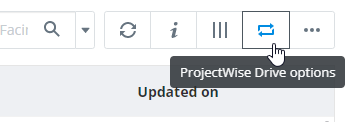
 ) or not synced (
) or not synced ( ).
).