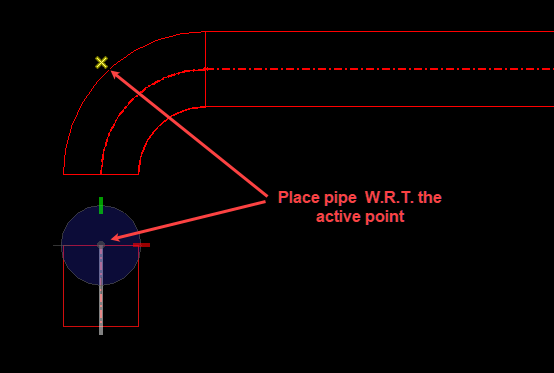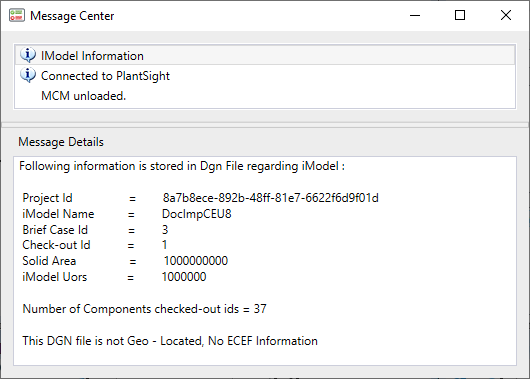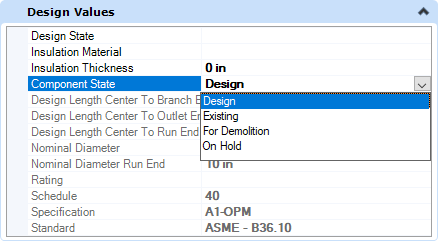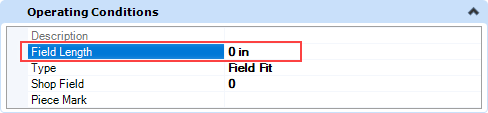New and Changed in OpenPlant Modeler CONNECT Edition Update 8
The following items summarize the new features and enhancements in the current OpenPlant Modeler release.
| Feature | Description |
|---|---|
| Import Tags to PlantSight | The Import Tag Instances option has been enhanced to allow you to import new graphical and non-graphical tags from an external database file directly to a PlantSight iModel. Previously you were only able to import non-graphical tags (PBS items and Pipelines) to the local drawing. |
| Snap to Active Point | Functionality has been added which lets you place components at a known distance with regards to the Active Point of a bend component. You will be able to snap to the Active Point and set it as the origin point for placement. |
| Auto Align Accu Draw | A configuration variable can
be added which will
Auto Align AccuDraw when
routing pipe between components on different planes. Default behavior makes it
hard to snap to some OpenPlant Modeler components unless they lie along the
same plane.
By adding the following variable using the Configuration Variables dialog you will be able to route pipe any way you want. OPM_LINEAR_ON_SNAP_DONT_PROJECT |
| PlantSight iModel Info | The following keyin has been
added which displays information for the active PlantSight iModel in the
Message Center.
MECHADDIN PLANTSIGHT IMODELINFO Once the keyin has been entered, the message center displays the information as shown below: |
| Project Wide Reports | New functionality has been added when working in a Connected project to run Project Wide reports using the data stored in PlantSight. |
| Pipeline Manager | The Pipeline Manager now has the ability to launch the Isosheet Manager without the need to select a pipeline. |
| Flexible Hose Manipulation | Functionality has been added to manipulate the path of a flexible hose after it has been placed. |
| Offline Tag Reservation | Tags which were placed while offline in a connected workset will be reserved when the user goes online and syncs the changes with PlantSight. The Duplicate Tags dialog will display for tags which were not able to be reserved. |
| Designate a Snapshot Drawing | The snapshot feature will allow a user to designate a DGN as a "snapshot" where you can only reference out data to that dgn. This will allow multiple users the ability to modify the contents of the file but they will not be able to commit the changes to the PlantSight. This is useful when creating drawings from data in the PlantSight. |
| Updated Configuration Variables | The OpenPlant configuration variables have been updated to provide a consistent format and to deprecate any obsolete variables. Refer to the OpenPlant Configuration Variables section for details on the OpenPlant specific variables which can be defined. |
| Bolt Calculation | New configuration variables have been added to improve functionality for calculating bolt lengths. Refer to the OpenPlant Configuration Variables section for details on the new variables. |
| Merge into Master Consistency | New keyin commands have been added to allow for consistency when using the Merge into Master functionality when running in Microstation mode. Either of the following keyin commands can be used to turn off the OpenPlant handlers including Modeler, Support Engineering and SMC components: |
| Merge into Master in Sheet View | The Merge into Master command is supported when working in a Sheet View. The keyin commands required when working in a Model view are not needed when working in a Sheet View. |
| Document Reservation Workflows | Document Reservation Workflows have been added for multiple users working in the same design file |
| New Component State Added | A new Existing value has been added as a selection for the Component State property in the Component Placement dialog: |
| Field Length Property Editable for Field Fit Weld | Functionality has been added to allow the user to edit the Field Length property of a weld where the weld type has been defined as Field Fit: |
| Structural Synchronizer (11.00.00.15) | OpenPlant Modeler now is installed with Structural Synchronizer version (11.00.00.15) which is compatible with all Plant and Building applications. |
| Create Custom Equipment from Parametric Cell | Users can now create custom equipment from a parametric cell. |
| BRCM Support (Technical Preview) | OpenPlant Modeler
has included the option to include a BRCM ribbon with
Raceway and Underground System design tools. The option to install the
Bentley Raceway and Cable Management
tools is available during the
OpenPlant Modeler
installation process.
Use the OPPA to configure BRCM to be used in OpenPlant Modeler for the respective workset. |
About Technology Preview Features
Some features delivered with this edition of OpenPlant Modeler are specifically identified as "Technology Preview" features.
Technology Preview features are:
- currently unsupported
- may not be functionally complete
- not suitable for use/deployment in production
However, these features are provided to you as a courtesy and the primary goal is for the feature to gain wider exposure with the goal of full support in the future.
You may find these features useful in a non-production environment. You are welcome to provide feedback and functionality suggestions for a Technology Preview feature before it becomes fully supported. Bentley Systems intends to fully support Technology Preview features in a future release, at which time the features will no longer be identified as Technology Preview features.