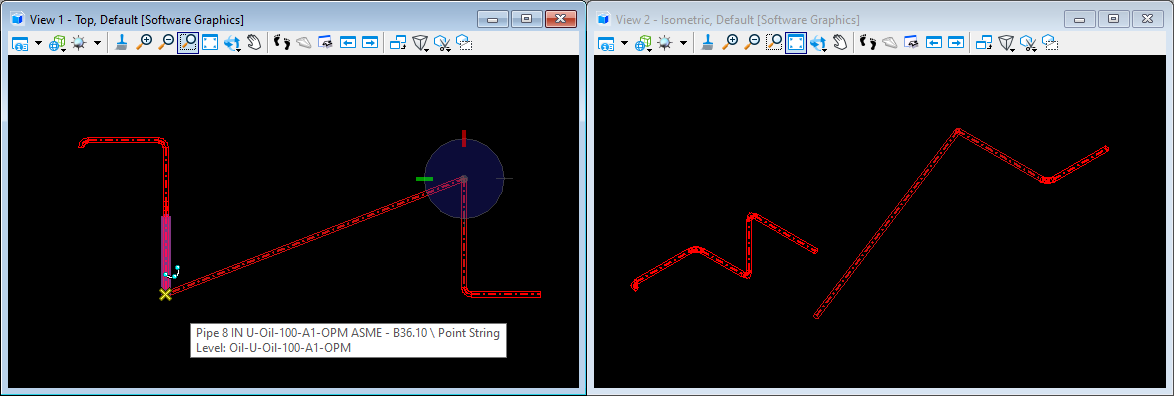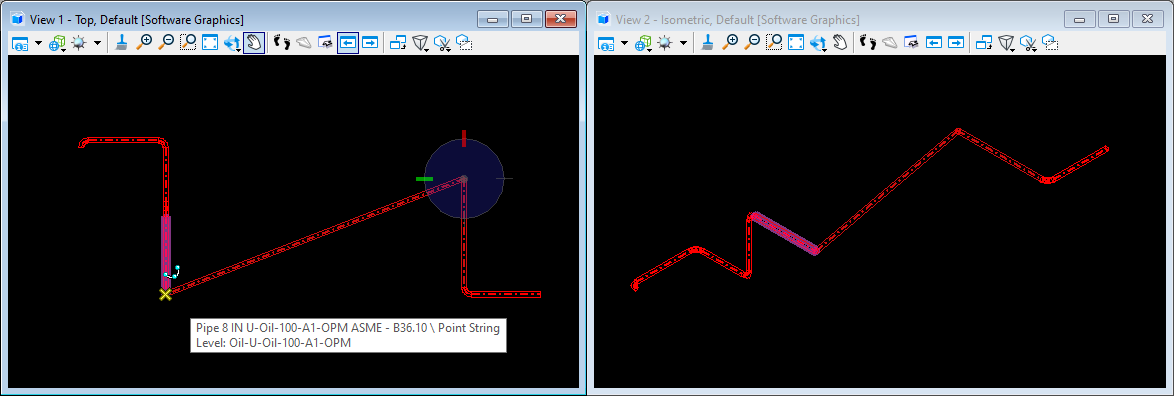Auto Align AccuDraw when Placing Pipe
By default, when placing pipe between components OpenPlant tries to keep the placement endpoint, or the snap points on the same plane as AccuDraw. When trying to connect components on different planes will result in the pipe not snapping to the endpoint of the component you are trying to connect to.
In the example below while trying to connect a piece of pipe to another, it appears that the snap point is the end of the pipe as shown in the top view. However, the isometric view shows the true snap point for the placement:
The following configuration variable can be added which will turn this behavior off and let you snap to the correct location.
OPM_LINEAR_ON_SNAP_DONT_PROJECT
Once the variable is added using the Configuration Variables dialog,
you will be able to route pipe as desired.
Note: You may need to enable the
Allow Misaligned Fittings option in the
AutoFitting section of the
Placement dialog to get
the result you need.