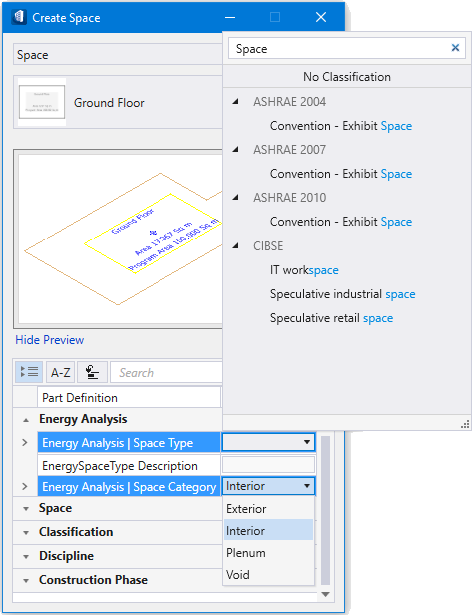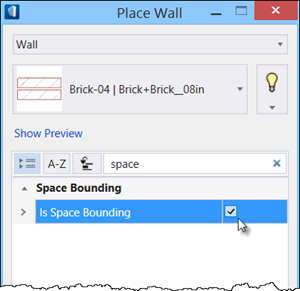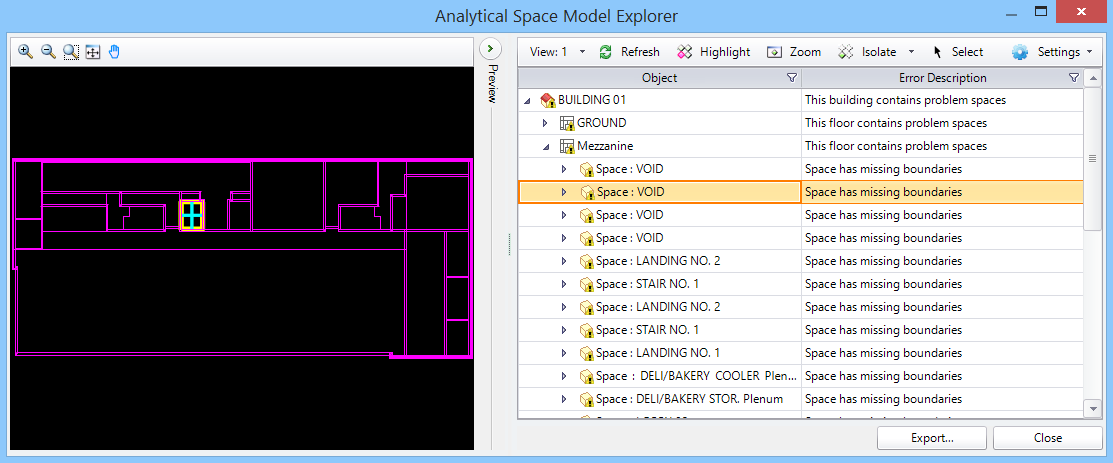Energy Analysis Export and the Energy Analysis Model (ASM)
Engineers, architects, and designers need to perform energy analyses of the designs they create, preferring simple tools and processes that communicate with complex analysis products. OpenBuildings Station Designer recognizes this and provides utilities to create an Analytical Space Model (ASM). The analytical space model is coupled with the Energy Analysis Export tool that converts the energy analysis model elements into a OpenBuildings Energy Simulator compliant file format.
Creating an Analytical Space Model (ASM) requires a building location, a building type, and the major components of the building's geometry like walls, spaces (areas and volumes), windows and doors (openings). The resulting ASM is a DGN model containing a combination of graphic elements and non graphic information that depicts walls, windows and openings as well as the spatial volumes and their physical relationships to the building.
OpenBuildings Station Designer can create an Analytical Space Model (ASM) DGN that is read and processed directly by OpenBuildings Energy Simulator.
Before You Begin
Make sure these prerequisites are satisfied:
- Floor definitions must be created using Floor Manager. This determines the ASM floor elevations.
- Rooms (equivalent to "Spaces" in OpenBuildings Energy Simulator) must have an assigned OpenBuildings Station Designer Space catalog type. Space properties include "Energy Analysis: Space Type" which is used by OpenBuildings Energy Simulator to assign heating and cooling design parameters.
- Included room space bounding surfaces must have the Space bounding property set to true
- Room/Space height must match volume height. Space edit handles allow you to easily adjust space height.
- OpenBuildings Station Designer Part definitions are mapped
one-to-one with
OpenBuildings Energy Simulator analytical
materials (fabric materials), via Family/Part Editor:
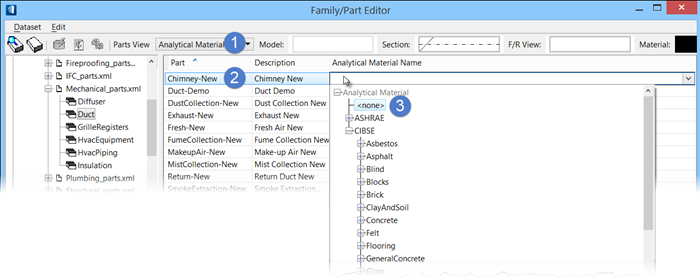
1) New Analytical Material option in Family/Part Editor's Parts View, 2) Part definition selected, 3) Clicking in the cell opens the Analytical Material Name drop down contains OpenBuildings Energy Simulator analytical materials (fabric materials) to map to OpenBuildings Station Designer parts. Both ASHRAE and CIBSE catalogs are available. Applying a <none> type clears existing analytical material value.
Creating the ASM
The analytical space model is generated when the building model is processed prior to exporting. This is done in Analytical Space Model Explorer .