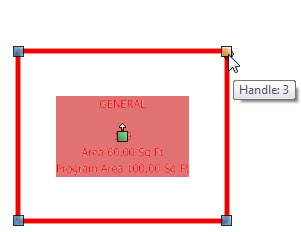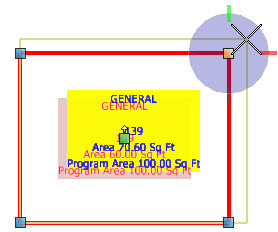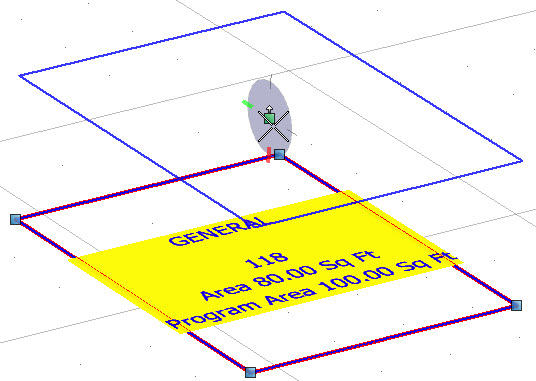Edit Handles for Space Manipulation
2D spaces are provided with edit handles, used to manipulate their geometry.
A selected handle can be dragged to reform the space. While dragging a handle alongside, the space dynamically computes the area of the shape being reformed. Pull the target vertex sideward and enter a data point when you have stretched it as required. You can therefore drag the shape to get a desired area of space. This is a quicker way of resetting area without actually accessing the space properties to alter value via the Edit Space tool. You can insert additional edit handles by inserting a space vertex along a side of the space shape. Such handles behave the same way as those appear with the original shape of a space.
Ceiling Edit Handles
Ceiling Height icon provided to space geometry helps manipulating ceiling height dynamically. The Ceiling Height icon in the center of the space shape can be used to alter ceiling height dynamically just by dragging it along the elevation.This is a convenient and handy way of managing ceiling height by dragging the icon graphically in the view window. The ceiling height icon thus serves the purpose of modifying the value of ceiling height property without accessing the Edit space tool.