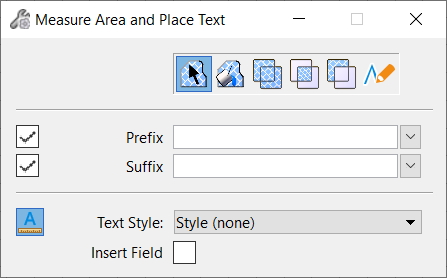| Element
|
Allows you to measure area of a closed element by selection.
It is the planar area of shapes, ellipses, and complex shapes.
|
| Flood
|
Allows you to measure the area enclosed within an element or
enclosed by elements that touch one another.
|
| Union
|
Allows you to measure the area bounded by the union of two or
more closed 2Delements.
|
| Intersection
|
Allows you to measure the area bounded by the intersection of
two or more closed 2D elements.
|
| Difference
|
Allows you to measure the area bounded by the difference
between two or more closed 2D elements.
|
| Points
|
Allows you to measure planar area with its vertices defined
by a series of data points
|
| Prefix
|
(Check box) If on, sets the prefix for the area text
to be placed. You can type a prefix in the text box or select any saved
prefixes listed in the drop-down menu corresponding to the field.
|
| Suffix
|
(Check box) If on, sets the suffix for the area text
to be placed. You can type a suffix in the text field or select any saved
suffixes listed in the drop-down menu corresponding to the field.
|
| Annotation Scale
|
If on, sets the active model's annotation scale.
|
| Text Style
|
Allows you to select a text style for the area text
to be placed.
|
| Locate Interior Shapes
|
(Available only when
Flood is selected) If on, locates any
interior areas and excludes from area calculation.
|
| Dynamic Area
|
(Available only when
Flood is selected) Dynamically selects areas
to measure area.
Note: Interior
shapes will be included in area calculation.
|
| Insert Field
|
If on, inserts area text as a text field.
|

 Used to measure area of closed 2D
shapes and place it as text or a text field in a design.
Used to measure area of closed 2D
shapes and place it as text or a text field in a design.