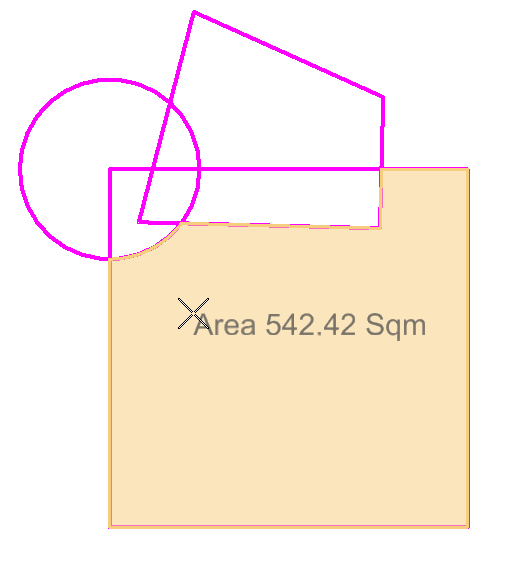To Measure the Area Difference Between Elements
-
Select the
Measure Area and Place Text tool
().
The Measure Area and Place Text tool setting window opens.
-
 Select the
Difference tool.
Select the
Difference tool.
- (Optional) Select Prefix, Suffix, and Text Style if desired.
- Select the first element.
- Select the second element.
- (Optional) Use <Ctrl data point> to select further elements. The region to be measured is highlighted.
- Enter a data point to place the measured area as text.