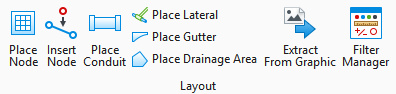Layout
Ribbon: Layout
|
Setting |
Description |
|
Places utility point features such as catch basins, manholes, valves, bends and headwalls. |
|
|
Insert Node |
|
|
Creates conduit links by connecting two independent nodes. |
|
|
Places utility point features such as catch basins, manholes, valves, and etc. while simultaneously creating a connecting conduit to a trunk line. |
|
|
Defines the path of bypass flow and the shape of gutter between inlets of a drainage network. |
|
|
Defines an area which could either be for a catchment or a pond. |
|
|
Creates utility models from graphic elements. |
|
|
Allows the creation and management of filters and filter groups. |