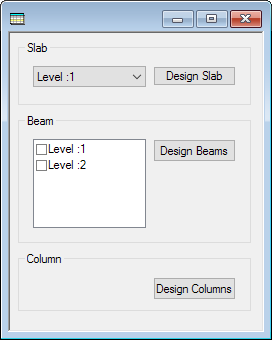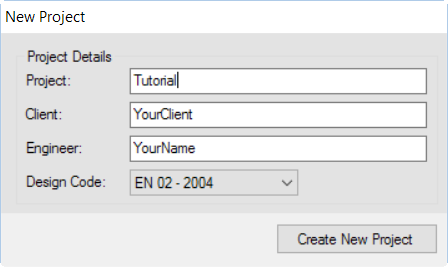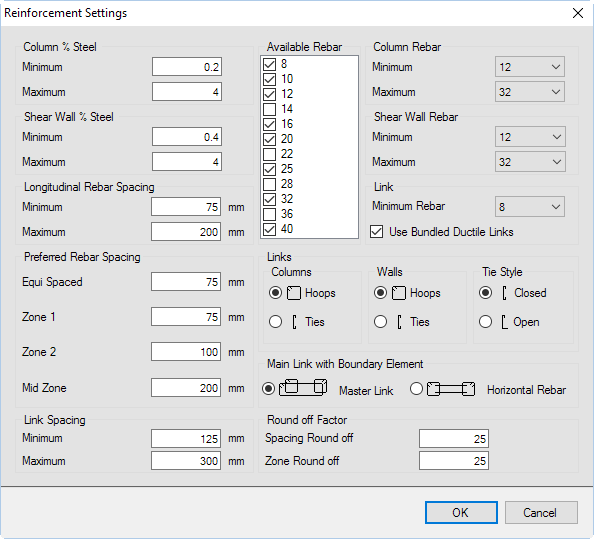To start the column design
Tip: When you import STAAD.Pro model data into RCDC, grids are automatically detected and assigned. You can manually edit both the exact locations of grids as well as grid labels in RCDC for drawing generation.
Note: There are numerous other detailing and drawing settings in RCDC that allow you to customize the concrete detailing for your client or organization’s needs. For details on these options, refer to the RCDC help by pressing F1 or selecting .