M. To specify plate thickness
To specify the thickness of a plate element, use the following procedure.
- Select the plates which will have a similar thickness.
-
On the
Specification ribbon tab, select the
Plate Thickness tool in the
Plate Profiles group.

The Properties - Whole Structure and the Plate Element/ Surface Property dialogs open.
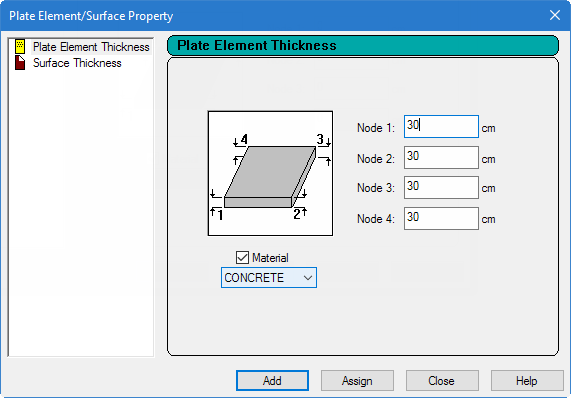
- Select the Plate Element Thickness tab.
-
Type the thickness values for the plate:
For a… Do this… uniform plate thickness type the thickness in the Node 1 field. The other node fields will use this value by default linearly varying thickness type the thickness of the plate at each corner node in the corresponding field - Optional: Check the Material option and select the material definition from the drop-down list.
-
Either:
- click Assign to assign the thickness (and optional material) to the selection set
- click Add to add the thickness property to the model for assignment later