M. To move selected objects
You must have one or more objects selected.
Refer to GS. Selecting Objects in STAAD.Pro for details.
-
On the Geometry ribbon tab, select one of the following tools:
- the Move Node tool in the Node group
- the Move Beam tool in the Beam group
- the Move Plate tool in the Plate group
- the Move Solid tool in the Solid group
The Move Entities dialog opens.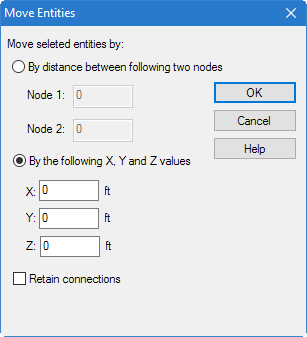 Note: This dialog has a different title depending on the object type being moved but the functionality is similar.
Note: This dialog has a different title depending on the object type being moved but the functionality is similar. -
Select the method by which the objects are to be moved:
- By distance between following nodes uses two node numbers and determines the vector between them. The selected entities are moved along a parallel vector of the same distance.
- By the following X, Y and Z values uses the Cartesian coordinates specified to create a vector.
- Specify node numbers or vector component values.
- Optional:
Check the Retain connections option to retain connections between entities.
Note: The model geometry will be adjusted to some degree, even if this is not selected, when nodes are the entities being moved as they member, plate, surface, and solid geometry is defined by node location. However, if you are moving a member, plate, surface, or solid, then selecting this option will move the associated nodes and thus retain the connection with adjacent entities (though their geometry will stretch, warp, or shift as a result of the move).
-
Click OK.
A message dialog opens asking if you would like new nodes created where any moved entities cross other existing entities.
-
Click Yes to create new nodes or No to ignore intersections.
The model is updated with the moved geometry.