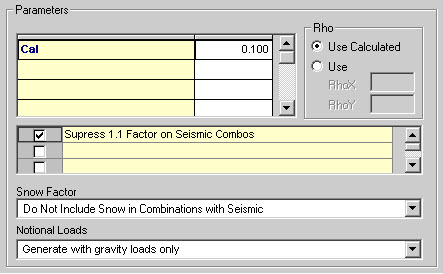Template Format
Template files must be located in the Tables directory and must have the file extension .cmb.
Each template file contains four primary sections of information:
- A Template ID (ID:) is located at the beginning of each file to identify the material and design code with which the template is associated.
- The Template Name (NAME:) uniquely identifies a template within its Template ID Group.
- The Control section (CONTROL1: through CONTROL5:) defines the controls that will appear in the Parameters section of the Load Combination Generation dialog box and Custom Load Combinations dialog box and how those controls relate to the load combinations (see the following figure). These controls provide a means for the user to specify variable values or to select options. Not all controls are used for all templates; in fact, some templates do not use any of the controls.
- The last section in the template is the actual combination template (COMBINATIONS:), which lists all combinations that could be generated using this template.
An example of the template file format is given in the following:
ID: TemplateIDText NAME: TemplateNameText CONTROL1: T/F V10, Variable10Text , MinValue , MaxValue , DefaultValue V11, Variable11Text , MinValue , MaxValue , DefaultValue . . . V 1n , VariablennText , MinValue , MaxValue , DefaultValue CONTROL2: T/F , LoadCaseSymbol , LoadCaseSymbol(opt) , Text OPTION 1: V20 = Value1 , Option1Text OPTION 2: V20 = Value2 , Option2Text . . . OPTION n : V20 = Valuen , OptionnText DEFAULT: OptionNumber CONTROL3: T/F TITLE: TitleText30 V30, CheckedValue30 , UncheckedValue</codeph>30 DEFAULT: ON/OFF TITLE: TitleText31 V31, CheckedValue31 , UncheckedValue31 DEFAULT: ON/OFF . . . TITLE: TitleTextnn V 3n , CheckedValuenn , UncheckedValuenn DEFAULT: ON/OFF CONTROL4: T/F, LoadCaseSymbol, ,Text V40, Text1, Text2, MinV1, MaxV1, DefV1, MinV2, MaxV2, DefV2 DEFAULT: CALC/USER CONTROL5: T/F , LoadCaseSymbol , LoadCaseSymbol(Opt) , Text OPTION 1: V50 = Value1 , Option1Text V51 = Value1 (2nd option) . . . V5n = Value1 (nth option) OPTION 2: V50 = Value2 , Option2Text V51 = Value2 (2nd option) . . . V5n = Value2 (nth option) . . . OPTION n : V50 = Value n , OptionnText V51 = Value n (2nd option) . . . V5n = Value n (nth option) DEFAULT: OptionNumber COMBINATIONS: Flag Combination1 Flag Combination2 Flag Combination3 Flag Combination4 . . . Flag Combination n END: