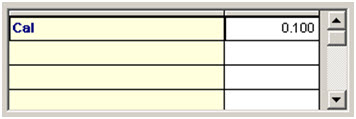CONTROL1:
Purpose
Control 1 is a spreadsheet-like grid that accepts input for variables that modify load cases in the load combination. There can be up to 10 variables associated with Control 1. These variables will be used as load factors or used to modify load factors as specified in the Load Combinations.
Use this control if the value entered for the variable can be a range of numbers.
Format
CONTROL1: T/F V10, Variable10Text , MinValue , MaxValue , DefaultValue V11, Variable11Text, MinValue, MaxValue, DefaultValue . . . V1n, Variable1nText, MinValue, MaxValue, DefaultValue
A T (True) indicates that the control is to be used. The subsequent lines define the user interface display.
The Control 1 line begins with CONTROL1: followed by either T or F. An F (False) indicates that the control is not used, and no additional information is necessary. In this case the Control 1 grids will not appear in the Load Combination dialog box.
- Each line begins with a variable name starting with V10. The variable name must be followed by a comma.
- After the variable name is a text string that identifies the variable to the user; it will be listed in the first grid in the dialog box. The text string may include blanks and have up to 50 characters. The text string must be followed by a comma.
- The next three fields define the data range and default for the variable.
- MinValue is the minimum allowable value for that variable; if the user specifies a value less than that, a Warning will be given by the program.
- MaxValue is the maximum allowable value for that variable; if the user specifies a value greater than that, a Warning will be given by the program.
- DefaultValue is the value that will initially appear in the grid, but which the user can change. For convenience it should be given the value that is most likely to be specified. If there is no suitable default value, a DefaultValue of -99 can be used. In this case the dialog will appear with that control field empty; the user is then required to enter a value before the combinations can be generated.
Control 1 may contain the definition for up to 10 variables, V10 through V19. Each one is listed on a separate line, in the format as previously described. These variables can be used as load factors used to modify load factors in the combinations listed in the COMBINATIONS: section as explained later in this section.