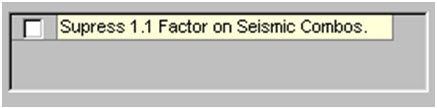CONTROL3:
Purpose
Control 3 is a set of options with check boxes. Depending on whether the option is selected or de-selected, values will be assigned to variables used as factors or to modify factors in the Load Combinations. There can be up to 10 variables associated with Control 3.
Use Control 3 in "Either/Or" situations. In the example above, the user has the option to either suppress the 1.1 Factor or to apply it.
Format
CONTROL3: T/F TITLE: TitleText30 V30, CheckedValue30 , UncheckedValue30 DEFAULT: ON/OFF TITLE: TitleText31 V31, CheckedValue31 , UncheckedValue31 DEFAULT: ON/OFF . . . TITLE: TitleText3n V 3n , CheckedValue3n , UncheckedValue3n DEFAULT: ON/OFF
The Control 3 line begins with CONTROL3: followed by either T or F . An F (False) indicates that the control is not used, and no additional information is necessary. In this case, the Control 3 list will not appear in the Load Combination dialog box. A T (True) indicates that the control is to be used, and additional lines of information are required for each item in the list.
Each item consists of three lines. The first line begins with TITLE: followed by the text string that will be displayed for that option. The next line begins with the variable V30 followed by two values, CheckedValue30 and UncheckedValue30 . CheckedValue30 is the value that will be assigned to V30 if the option is selected and UncheckedValue30 is the value that will be assigned to V30 if the option is not selected. The third line begins with DEFAULT: followed by either ON or OFF . ON indicates that the initial default for the check box associated with that option is for it to be selected, OFF indicates that it is not to be selected. It is advised to set the default to the setting most commonly selected.
These three lines are repeated for each option desired, using a different variable for each. The variables V30 through V39 can be used.