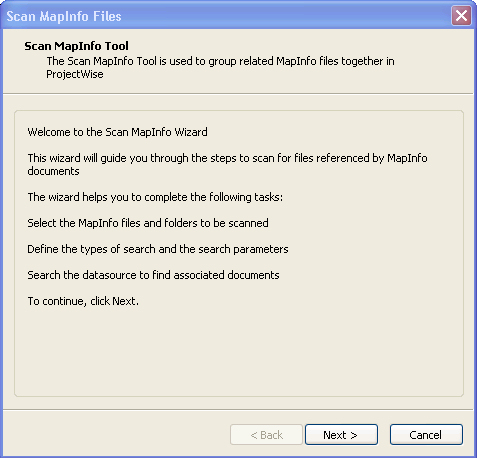The Scan MapInfo Files Tool
When MapInfo files and their attachments are initially imported into ProjectWise, the physical relationship between master file and reference file(s) is kept, but is not automatically recognized or maintained by the ProjectWise database. To establish this relationship and create a logical set in ProjectWise, you scan the contents of these folders and documents using a reference scanning engine, as set up and run through the Scan MapInfo Files wizard (Tools > Scan MapInfo Files).
The Scan MapInfo Files tool is used for scanning, and if applicable, re-scanning ProjectWise folders to search for MapInfo files in the datasource.
CAUTION: In order to scan a file with the Scan MapInfo Files tool, the user must have WRITE access and FILE WRITE access privileges to the file in question. Also, the status of the document must be checked in for the scanning process to work. If a document is ignored by the scanning process, it will not be specified in the log file. However, the log file information clearly underlines the access and status constraints.
To launch the Scan MapInfo tool, from the ProjectWise Explorer Tools menu, select the Scan MapInfo Files item. The Scan MapInfo Wizard dialog displays to guide you through the process.
The first page of the wizard is the Welcome Page, which briefly describes the scanning tool.