Scan MapInfo Files > Folder Settings
The Folder Settings page will only appear if one or more folders have been selected in the Select MapInfo Files and Folders page. Its main purpose is to allow determining whether or not to scan subfolders and to specify what file types within the selected folders will be scanned by using application filters.
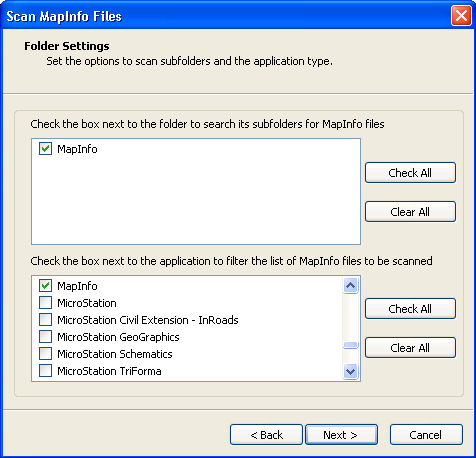
If the check box to the left of an item is ON, all the files located in the subfolders under the selected folder will be scanned.
If the check box to the left of an item is OFF, only the files in this folder will be scanned (files located in the subfolders will be ignored).
The Application Filter list is used to determine what type of files will be scanned based on their associated application. If no application is selected in the list, no filter will be applied and all the files will be scanned. This filter is applied to all the selected folders and subfolders.
