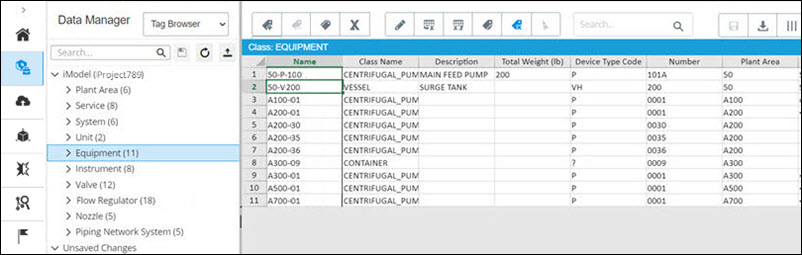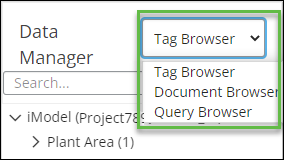Tag Management
Tag Management is used to manage plant project Tag information. All project data including tag numbers, descriptions, and component-specific properties can be created, viewed, edited, and validated on this screen. Tags created here can be used in OpenPlant PID as well as in OpenPlant Modeler.
Consider the following when using Tag Management:You can define roles such as Create Tag, Edit Tag, Delete Tags and can restrict users' activities in the Engineering Data Manager. For more information, see Creating New Role and Access and Permission for Data Manager.
Tag Management includes a Tag Browser (default), a Document Browser, and a Query Browser, that can be selected from a menu. For example,
You can perform various tasks from these browser modes. For more information, see Tag Browser, Document Browser, and Query Browser.